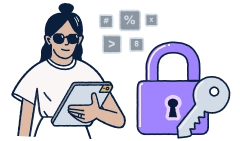F‑Secure Identity Theft Checker
See if your personal data has been exposed on the dark web
F‑Secure helps you to check if your private information appears in known data breaches. Email address or breach information won’t be stored.

Type in your email address
Use the one you log in to your accounts (Facebook, Google etc.) with.

We search for breaches
We check if personal information tied to this email address has been exposed in data breaches.

You receive a breach report
A breach report with recommended actions will be delivered to your email address.
F‑Secure does not store your email address or breach information.
For privacy reasons, no details about breaches will be given on this website.
Privacy policy)
Breach report sent by email.
This might take a few minutes…
Your email is the key to many of your online accounts. However, breaches can also involve other sensitive information not tied to your email, such as:
Social security numbers
Credit cards
Passport numbers
Phone numbers
F-Secure Total checks previous breaches for these details and offers 24/7 monitoring to help you keep your identity secure from future incidents.
0
BREACHES FOUND
for {email account}
Your email is the key to many of your online accounts. However, breaches can also involve other sensitive information not tied to your email, such as:
Social security numbers
Credit cards
Passport numbers
Phone numbers
F-Secure Total checks previous breaches for these details and offers 24/7 monitoring to help you keep your identity secure from future incidents.
Why should you care about data leaks?
In today’s digital era, identity threats are alarmingly frequent, with a new ID theft threat emerging every 22 seconds. These threats pose serious risks to your personal and financial security.
chance your email’s been leaked on the dark web
exposed credentials in data leaks in 2022
of users in 2023 breaches were reusing previously exposed passwords
personal information records on average that get leaked per breach
social security & National ID Numbers were recaptured by SpyCloud in 2023
credit card numbers were recaptured by SpyCloud in 2023
This data is from the SpyCloud reports
How you can deal with data leaks now
Even if your information has been leaked, you can still minimize the impact and prevent online criminals from using your personal information for profit.
Change your password
in any accounts where your information may have been leaked.
Get the F-Secure app
for personal assistance and complete online protection.
)
Try F-Secure Total for free for 30 days
F-Secure Total includes complete online security, scam protection, privacy and identity protection, in one brilliantly simple app.
Prevent identity theft with 24/7 monitoring and alerts
Browse securely with Privacy VPN
Block viruses and secure your browsing and banking
Avoid SMS scams, fake shops and malicious websites automatically
Award-winning security for your online life
Best Protection 2024

F-Secure received Best Protection 2024 award by AV-TEST, highlighting the excellent results of Total security product.
AV-TEST
(March 2025)
Best VPN
)
F-Secure VPN was chosen Best VPN in European Technology Awards in December 2024, commended for protection, privacy and ease of use.
The European Awards
(December 2024)
Best Usability
)
AV-TEST awarded F‑Secure Total with the Best Usability Award for Windows Consumer Users in March, 2024.
AV-TEST
(March 2024)
Top Performer in detecting fake shops
)
F-Secure Total was awarded as Top Performer in Fake-Shop Detection Test run by AV Comparatives.
AV Comparatives
(November 2024)
Internet Banking Protection Winner
F‑Secure Total has been recognized as the Internet Banking Protection Test Winner by AVLab Cybersecurity Foundation in March 2024.
AVLab
(March 2024)
Best Protection 2024
)
F-Secure received Best Protection 2024 award by AV-TEST, highlighting the excellent results of Total security product.
AV-TEST
(March 2025)Best VPN
)
F-Secure VPN was chosen Best VPN in European Technology Awards in December 2024, commended for protection, privacy and ease of use.
The European Awards
(December 2024)Best Usability
)
AV-TEST awarded F‑Secure Total with the Best Usability Award for Windows Consumer Users in March, 2024.
AV-TEST
(March 2024)Top Performer in detecting fake shops

F-Secure Total was awarded as Top Performer in Fake-Shop Detection Test run by AV Comparatives.
AV Comparatives
(November 2025)Internet Banking Protection Winner

F‑Secure Total has been recognized as the Internet Banking Protection Test Winner by AVLab Cybersecurity Foundation in March 2024.
AVLab
(March 2024)
Related articles
- Article

What is identity theft? Everything you need to know
Learn how to protect yourself from identity theft and discover what to do if your personal details get exposed.
- Article
Is online dating dangerous?
Is online dating safe? Discover 5 activities that lead to internet dangers.
- Article
How can I protect my sensitive data online?
Follow these 7 simple steps to ensure that you are protected against the financial and emotional impact of identity theft.
- Article
4 tips on what to do after a data breach
In the event of a data breach simply follow these steps to keep your information and identity secure.
- Article
What is the dark web?
The dark web is an anonymous part of the internet that is often used by online criminals and hackers. Read more about the dark and deep web.
Frequently asked questions about identity theft
A data breach occurs when a hacker gains access to the database of a service or company which contains users’ private information. This information can range from usernames and passwords to social security numbers, addresses and even payment details. These lists are then usually sold online to criminal groups who seek to use this information for profit.
The most serious consequences to you can be when very sensitive information like usernames, passwords or social security numbers are leaked. Be sure to never use the same password for multiple services — if one service you use is breached, you should consider all the accounts using the same password as compromised.
Identity theft, specifically online identity theft, involves someone posing as you using your private information, usually for profit. Criminals usually obtain this data either by physical theft, accessing public information, or through data breaches.
The best way to protect your identity online is to secure your private information by using strong passwords and being careful what you share across different services.
When passwords are “hacked”, it usually means the service you use the password in becomes the victim of a data breach, leaving your password and possibly other personal information exposed. In many cases, users can go for years before knowing that their password has been made public.
A strong password is a long one because they are more difficult to guess. Having a minimum of 8 characters is a good start, but even more important is to use a unique password for each service. If a service is the victim of a data breach and your password is leaked, the problem becomes much bigger if you use the same email address and password combination to log into multiple services.