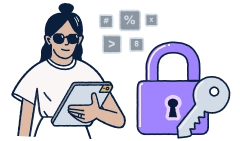F-Secure Link Checker
Check for fake scam sites with our free tool
Check if a link is safe to open with F‑Secure Link Checker. Avoid malicious websites and getting scammed online with a free link safety check.

What can I do to browse safely?
Online scams cost money. These basic tips can save you from the trouble.
Check website safety
Scan site URLs with this free website checker.
Unsure? Don’t click.
Suspicious links and online ads are often more than you bargain for.
Get protection for all devices
Our Scam Protection app protects you even when you don’t suspect a scam.
Keep your devices safe and protect your money online with F‑Secure
Browsing & Banking Protection
Protect yourself from online threats and keep your personal and financial information safe with our straightforward app:
Secure online banking & shopping: Ensures safe transactions and prevents data hijacking.
Automatic unsafe site blocking: Blocks access to harmful apps and websites.
Safe web navigation: Warns against risky websites with color-coded alerts.
24/7 active protection: Guards against scam sites, messages, links and shops whenever you encounter them.
Stay safe against online scams
Always-on Scam Protection keeps your money and personal data safe from scams — without you lifting a finger.
Shop safely: Stick with trustworthy retailers and get notified about untrusted online stores.
Block SMS scams: Automatically detect and block scam messages using the latest AI technology.
No more scam sites: Avoid malicious links and websites before you land on them.
Enjoy cleaner browsing: Automatically block scammy ads and annoying cookie consent prompts.
Stay protected from scams with F‑Secure Scam Protection
)
Protect yourself from malicious links and online scams with F‑Secure Scam Protection. Try it free for 7 days, then enjoy peace of mind with monthly subscription.
Block phishing sites and malicious links
Shop safe online with shopping protection
Avoid online banking scams
Filter and block SMS scam messages instantly
Best Protection 2024

F-Secure received Best Protection 2024 award by AV-TEST, highlighting the excellent results of Total security product.
AV-TEST
(March 2025)
Best VPN
)
F-Secure VPN was chosen Best VPN in European Technology Awards in December 2024, commended for protection, privacy and ease of use.
The European Awards
(December 2024)
Best Usability
)
AV-TEST awarded F‑Secure Total with the Best Usability Award for Windows Consumer Users in March, 2024.
AV-TEST
(March 2024)
Top Performer in detecting fake shops
)
F-Secure Total was awarded as Top Performer in Fake-Shop Detection Test run by AV Comparatives.
AV Comparatives
(November 2024)
Internet Banking Protection Winner
F‑Secure Total has been recognized as the Internet Banking Protection Test Winner by AVLab Cybersecurity Foundation in March 2024.
AVLab
(March 2024)
Best Protection 2024

F-Secure received Best Protection 2024 award by AV-TEST, highlighting the excellent results of Total security product.
AV-TEST
(March 2025)Best VPN
)
F-Secure VPN was chosen Best VPN in European Technology Awards in December 2024, commended for protection, privacy and ease of use.
The European Awards
(December 2024)Best Usability
)
AV-TEST awarded F‑Secure Total with the Best Usability Award for Windows Consumer Users in March, 2024.
AV-TEST
(March 2024)Top Performer in detecting fake shops
)
F-Secure Total was awarded as Top Performer in Fake-Shop Detection Test run by AV Comparatives.
AV Comparatives
(November 2024)Internet Banking Protection Winner
)
F‑Secure Total has been recognized as the Internet Banking Protection Test Winner by AVLab Cybersecurity Foundation in March 2024.
AVLab
(March 2024)
Related articles
- Article

4 sneaky online shopping scams and how to avoid them
These expert tips reveal 4 shopping scams and how you can avoid them.
- Article
Is this webshop safe? 4 easy ways to check website safety
F‑Secure experts reveal what to look for when checking ecommerce security.
- Article
10 must-know tips for safe online shopping
Take the stress out of purchasing goods and services online with these must-know tips.
- Article
How to report a scam website fast
Help stopping online criminals with these 5 ways to report a scam website.
- Article
The expert guide to safe shopping and avoiding fake websites in 2024
Read the ultimate guide to safe shopping and avoiding fake websites by F‑Secure experts.
Frequently asked questions
You can run a link safety check with F‑Secure Link Checker anytime you need to. Just copy the link and paste it and the tool checks its safety for you.
You can also switch to automatic link safety checks with F‑Secure Total. It runs a scam website check for you automatically every time you enter a site, warning you of anything suspicious.
Scammers spread suspicious links in emails, text messages, or inserted into content that seems legitimate. Opening such links may expose you to threats such as malware, identity theft and account takeover.
Checking unknown links before opening them is an effortless step in preventing criminals from stealing your money and personal data.
This unique tool checks if a link and the website behind it are safe. The results are based on millions of thoroughly analyzed websites.
Based on the extensive analyses, this website checker tells you if the link is safe, not safe, suspicious, or unsure.
F‑Secure Link Checker also tells you what type of page is behind the link, so you can consider whether it interests you or not, even if it turns out to be safe.
If you are unsure is a link safe or not, do not open it. The risks are often greater than potentilal benefits.
The best way to determine if a link is safe or not is to use this Link Checker, or automatic link safety checks in F‑Secure products.
However, if you get an “suspicious” or “unsure” result, you can consider these factors:
Check the URL: Hover over the link (without clicking) to see the actual URL. If it looks odd or different from what you’d expect, it might be suspicious.
Look for typos or strange characters: Misspelled URLs or odd characters in the link can indicate it’s not legitimate. Watch out for subtle differences from well-known domain names.
Consider the context: If the link seems out of place in the context it’s presented in (like an unexpected email or message), it’s worth being cautious.
Evaluate the sender: If the link is from an unknown or untrusted source, be extra wary. Legitimate businesses and institutions usually have official channels for communication.
Use security software: Antivirus and anti-malware software can protect you from suspicious links and websites before you end up on them.
Yes, this website is safe to use. This free link and website checker is brought to you by F‑Secure, a Finnish cyber security company with over 35 years of experience. F‑Secure is listed on NASDAQ OMX Helsinki and has around 30 million active subscribers. F‑Secure products have won multiple awards globally from independent testing organizations. Along with our other free tools, this website is safe to use as many times as you want to.
Yes. If you are checking a shopping website, you can get more detailed information about its safety with our other free tool, F‑Secure Online Shopping Checker.
While this link checker can already give you safety information about millions of websites, there are millions and millions more. Unfortunately, we haven’t yet reviewed every existing website.
We are doing our best to get the safety information about more sites. You can help us in the process and get the site you were checking reviewed: submit the site for our review.
You can help us and get the site you were checking reviewed again: submit the site for our review.
Yes, checking link safety is the purpose of this tool. Just copy the link and paste it to this tool. Then click “Check Link Safety” and the tool checks if the link is safe to open.
Yes. The results are based on thorough analysis on multiple security factors. The analyses are impartial and not against or in favor of anyone.
F‑Secure does not collect payments from website owners to display a higher security score, and cannot be bribed or threatened to change the rating.
However, sometimes a website may be wrongfully labeled. If you think this is the case, please submit the site for our review, so that our threat protection team can analyze it again.