Award-winning antivirus
F‑Secure Internet Security
Keep your devices safe and protect your money online.
Try the full version free for 30 days
Free customer support
30-day money-back guarantee

Relax and enjoy the best antivirus protection
Today’s advanced online threats require advanced online protection that also covers mobile devices. F‑Secure Internet Security antivirus protects you from malware and more with comprehensive security features.

Stay safe against online scams
Scam Protection keeps your personal information and money safe from scammers. Shop safely from trustworthy retailers and get notified of the untrusted online stores. Block SMS scams automatically with the latest AI technologies and avoid malicious websites and links before you land on them. Get alerted about unsafe Wi-Fi networks on the go. Decrease your exposure to potential scams by blocking ads and see less cookie consent prompts with the Cookie blocker.
Keep your money safe online
Banking Protection secures your connection and checks every website that you enter, so you can enjoy safe online shopping and banking. It automatically blocks unsafe apps and websites to prevent anyone from hijacking your banking sessions or accessing your financial data.
Get virus protection for all devices
Internet Security protects you against viruses, ransomware, spyware, infected email attachments and other cyber threats. Top-rated for protection and performance, the app ensures that your devices stay clean and fast — whether you are using a Windows PC, Mac, Android or iOS device.
Avoid harmful websites
Explore the internet freely without worrying about risky or dangerous websites. Browsing Protection blocks scam sites and keeps your data safe. Color-coded search results warn you about suspicious web pages before you click them.
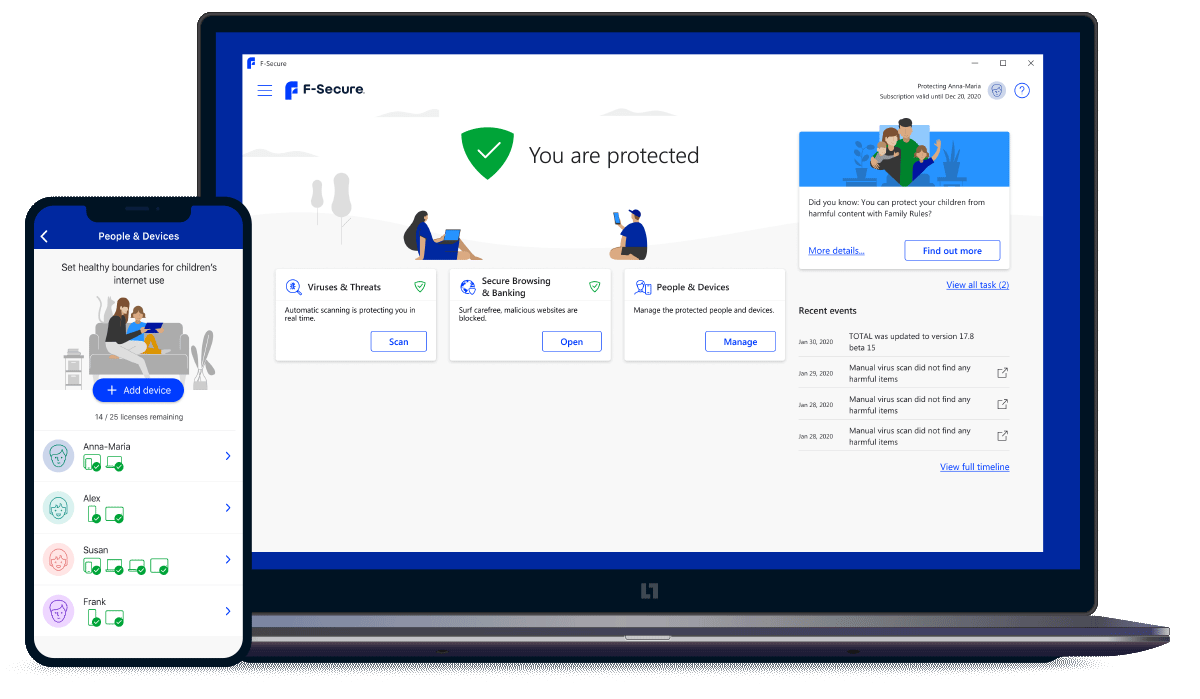
Enjoy the best gaming experience
Keep malware out and your gaming sessions uninterrupted. Gaming Mode frees up system resources while maintaining essential protection levels. It automatically suspends pop-ups, scans or updates when you start a game, for an uninterrupted experience.
Buy F‑Secure Internet Security
Get the best internet security for your computers, smartphones and tablet.
- 1 device2 years€89.99Buy now
- Most popular3 devices2 years€124.99Buy now
- 5 devices2 years€144.99Buy now
Free support
30-day money-back guarantee
Available for PC, Mac, Android and iOS
Secure payment
*All prices include VAT. Cleverbridge GmbH is the F‑Secure reseller and your partner for all purchases in this store.
Award-winning security for your online life
Best Protection 2024

F-Secure received Best Protection 2024 award by AV-TEST, highlighting the excellent results of Total security product.
AV-TEST
(March 2025)
Best VPN
)
F-Secure VPN was chosen Best VPN in European Technology Awards in December 2024, commended for protection, privacy and ease of use.
The European Awards
(December 2024)
Best Usability
)
AV-TEST awarded F‑Secure Total with the Best Usability Award for Windows Consumer Users in March, 2024.
AV-TEST
(March 2024)
Top Performer in detecting fake shops
)
F-Secure Total was awarded as Top Performer in Fake-Shop Detection Test run by AV Comparatives.
AV Comparatives
(November 2024)
Internet Banking Protection Winner
F‑Secure Total has been recognized as the Internet Banking Protection Test Winner by AVLab Cybersecurity Foundation in March 2024.
AVLab
(March 2024)
Best Protection 2024
)
F-Secure received Best Protection 2024 award by AV-TEST, highlighting the excellent results of Total security product.
AV-TEST
(March 2025)Best VPN
)
F-Secure VPN was chosen Best VPN in European Technology Awards in December 2024, commended for protection, privacy and ease of use.
The European Awards
(December 2024)Best Usability
)
AV-TEST awarded F‑Secure Total with the Best Usability Award for Windows Consumer Users in March, 2024.
AV-TEST
(March 2024)Top Performer in detecting fake shops

F-Secure Total was awarded as Top Performer in Fake-Shop Detection Test run by AV Comparatives.
AV Comparatives
(November 2025)Internet Banking Protection Winner

F‑Secure Total has been recognized as the Internet Banking Protection Test Winner by AVLab Cybersecurity Foundation in March 2024.
AVLab
(March 2024)
Millions of customers have chosen F‑Secure
It just seems to work well in the background and F‑Secure have kept my computers safe for many years.
– F‑Secure Internet Security NPS survey
I have had no security issues using F‑Secure.
– F‑Secure Internet Security NPS survey
Peace of mind provided by expert trusted firm.
– F‑Secure Internet Security NPS survey
I feel safe to open unknown emails knowing that F‑Secure Internet Security wiil block it if it is suspect.
– F‑Secure Internet Security NPS survey
Compare subscription options
Total is the most comprehensive choice for protecting your digital life. See what is included in Total compared to F‑Secure Internet Security.
Limited
Antivirus
Keep your devices safe from viruses, trojans, ransomware, adware, keyloggers, spyware and other malware with our award-winning technology.
Ransomware protection
Stay ahead of online criminals and protect yourself from the increasing threat of ransomware.
Gaming mode
Enjoy protected gaming with uncompromised performance on Windows computers.
Device lock check
Encourages and guides you to protect your device against unauthorized access with device lock. Available for iOS and Android.
Outdated OS Check
Ensures your mobile device’s operating system is up-to-date to protect against security threats. Available for iOS.
Privacy advisor
See all your app permissions and manage your privacy easily in one location. Available for Android.
Shopping protection
Shopping protection shows the trustworthiness rating for online stores, helping you to explore for the best online bargains.
Browsing protection
Automatic scam website detection saves you from accidentally opening malicious links and pages.
SMS Scam protection
Filter scam SMS messages instantly with AI-powered automatic detection. Available for iOS and Android.
Phishing protection
Phishing protection checks websites sent in phishing messages before you land on them.
Banking protection
No more fake banking sites. By blocking scam sites and ensuring you are on a real banking site, you can safely handle your money online.
Wi‑Fi Protection
Protect your personal information and safeguard your privacy in risky public Wi‑Fi networks with automatic warnings and recommendations to enable VPN. Available now on mobile platforms.
Ad Blocker
Eliminate excessive online ads and speed up page loading, while also decreasing exposure to scams that utilize fake ads. Available on Windows, Mac, and iOS.
Cookie Popup Blocker
Encounter less cookie consent prompts and protect your privacy by automatically rejecting non-essential cookies from common cookie consent providers. Available for Windows, Mac and iOS.
Personal VPN
Protect your privacy by encrypting your connection and hiding your real IP address from the web pages you visit.
Wi‑Fi protection
Your internet connection is secured so that no one can hack it when you use public Wi‑Fi.
Virtual location
Change your virtual location and add an extra layer of privacy.
Kill switch
Prevent accidental leakage of your data to the internet if you momentarily lose your VPN connection. Available on Windows, Mac, and Android.
Unlimited traffic
Enjoy browsing, downloads and other data traffic without bandwidth or data transfer limits.
Password manager
Store and access your passwords securely from any device. Generate strong passwords and get updates if existing ones are weak or reused.
Auto-fill credentials
Make signing into online services faster and easier by filling securely stored usernames and passwords automatically.
Online identity monitoring
Human intelligence and 24/7 dark web monitoring identify if your personal information is compromised by data breaches.
Breach alerts
Get unique expert advice, if your personal information, such as email address, credit card number, or phone number, is exposed in a data breach.
Identity theft help
Receive expert assistance in the event of you falling victim to identity theft or your personal information being leaked online.
My F‑Secure account
Renew or manage your protection through an easy-to-use management service.
Remote management
Renew or manage your protection through your own security app.
Free customer support
Get free support and help from F‑Secure’s experts.
30-day money-back guarantee
Buy risk-free! 30-day money-back guarantee for your purchase if you are not fully satisfied with the product.
Available in several languages
You can choose the product language from more than 20 supported languages.
Free trial for 30 days
Not ready to buy yet? No problem.
Try F‑Secure on your mobile devices and computers for free. The sign-up is quick and simple, and you can cancel the trial at any time.
Get started in 3 easy steps:
Sign up fast
Get protected
Decide later
Sign up fast — Enter your details in the next step. Create your account and protect your first device in just 5 minutes.
Get protected — Add F-Secure to the devices you want to protect. We’ll walk you through setup in your local language via the app and email.
Decide later — Try everything for 30 days. Cancel anytime with no charges. We’ll let you know when your first payment is approaching.
Choose how many devices you want to protect to get started.
Free customer support
Cancel anytime
The trial does not obligate you to buy the product
Free customer support
Cancel anytime
The trial does not obligate you to buy the product
Free customer support
Cancel anytime
The trial does not obligate you to buy the product
Already a customer and want to renew your subscription?

I have F‑Secure Internet Security
See your renewal options for Internet Security (previously called F‑Secure SAFE) and continue your subscription.

I have F‑Secure Total
If you have Internet Security (previously called F‑Secure SAFE) as a part of your Total subscription, log in to My F‑Secure to renew.
Learn more about F‑Secure Internet Security
Windows 11, Windows 10 version 21H2 or later, Windows on ARM64 version 24H2 or later, macOS 12 (Monterey) or later, iOS 18 or later, Android 11 or later.
Intel-based and Apple silicon Macs are both supported. 32-bit Windows systems are not supported. Doro devices are not supported.
F‑Secure SAFE is now called Internet Security. The easiest way to renew your subscription is by logging in to My F‑Secure.
After logging in, click the Renew now
button in the upper right corner and continue to checkout. Your subscription is renewed based on your original subscription (license period and number of devices).
If you would like to increase the number of devices in your subscription, first renew your subscription, then click Buy more
in your My F‑Secure account to purchase more licenses.
To protect additional devices, log in to My F‑Secure with your account username and password. Select Add device
and follow the instructions on the screen. You can find more detailed step-by-step instructions in the F‑Secure online help.
Internet security refers to measures used to protect internet-connected devices, such as computers, tablets and smartphones. F‑Secure Internet Security protects your devices from unauthorized access, hacking, malware, phishing and other forms of cyber crime.
Internet security is a great concern for both individuals and organizations of all sizes. The internet has become part of people’s everyday lives and is something users rely on when it comes to work, entertainment, education, banking, shopping, communication and much more. Weak internet security poses great risks to valuable personal and financial information. F‑Secure Internet Security helps you prevent the loss of sensitive information, identity theft and computer virus infections.
There are numerous cyber threats that can put your devices and valuable information at risk. These include malware, such as computer viruses, ransomware and spyware, just to name a few common ones.
Online criminals can also use phishing scams and social engineering to trick their victims into giving away personal information, such as online banking credentials, passwords and verification codes.
You can do a great deal to protect yourself online just by being careful and aware of the various threats that can compromise your personal cyber security. However, you also need an advanced internet security solution to fend off malware, protect your online banking and monitor suspicious online activity.
With a reliable internet security solution in place, make sure to also keep all software and apps up-to-date and only download files and programs you trust. Suspicious links and email attachments may hide viruses or lead to scam websites.
Never click anything that you’re unsure of. Especially unprompted offers and free downloads can be risky for your cyber security. It also helps to stay up to speed with the latest trends in cyber security, so you can identify online dangers when you encounter them.
Strong internet security prevents your financial information and login credentials to your online bank from getting into the wrong hands. F‑Secure Internet Security adds an additional layer of protection whenever you do your banking or shopping online by establishing a secure connection and checking that the website you are using is safe.
Consider also getting a secure VPN for your devices, especially if you do your banking and online shopping using a public Wi‑Fi network. Unfortunately, a free VPN may do more harm than good by collecting and selling your personal information. With F‑Secure Total, you get complete security, true online privacy and identity protection in one app, including our secure VPN.
The Scam protection included in F-Secure Internet Security helps you avoid online shopping scams, phishing websites and SMS message scams. All these can endanger your money either directly, or by compromising your personal information. With Scam protection you can automatically block these threats, keeping your money safe from online scams.
We recommend getting an internet security solution for your smartphone and tablet as well. Just like computers, mobile devices are vulnerable to internet threats, such as viruses and hacking attempts. F‑Secure Internet Security offers powerful protection for both mobile (iOS & Android) and desktop computers.
F‑Secure Internet Security’s antivirus scanner helps you identify viruses and other malware that can pose a threat to you and your devices. Internet Security’s real-time antivirus scanner checks all files when they are accessed and blocks ones that contain malware. The harmful file is then quarantined before it can cause any harm. In addition to a real-time scanner, F‑Secure Internet Security lets you run a manual virus scan for checking for potentially harmful files or unwanted applications that may be hiding on your device.
When turned on, F‑Secure Internet Security’s Browsing Protection blocks harmful websites and stops them from causing harm to your device. Some harmful websites may seem safe on the outside, but can still contain suspicious and dangerous content. Browsing Protection stops you from accessing such spam sites or other websites that can download unwanted apps, illegal material or malware to your device. You can also manually block and allow sites with F‑Secure Internet Security and its Browsing Protection.
F‑Secure Internet Security offers the most essential features of a reliable internet security solution including scam, virus and ransomware protection, online shopping and banking protection and free customer support from cyber security experts.
With F‑Secure Internet Security, you get all of these with support for different devices including mobile, both on Android and iOS devices. For desktops, a versatile internet security solution supports the most common operating systems, including Macs and Windows devices. You can try F‑Secure Internet Security with a free trial before buying.
Supported platforms
Windows 11
Windows 10 version 21H2 or later
Windows on ARM64 version 24H2 or later
macOS 12 (Monterey) or later
iOS 18 or later
Android 11 or later
Intel-based and Apple silicon Macs are both supported. 32-bit Windows systems are not supported. Doro devices are not supported.
Available languages
čeština, dansk, Deutsch, eesti, English, español, français, hrvatski, italiano, magyar, Nederlands, norsk, polski, português, română, slovenščina, suomi, svenska, tiếng Việt, Türkçe, ελληνικά, български, русский, српски, ภาษาไทย, 日本語, 繁體中文 (香港)
Buy now — start protecting yourself

