Check your IP address and location
Your IP address is the unique number that separates your device from all others connecting to the internet.
F‑Secure does not use the data (IP address and location) for anything else than showing the results, and the data is not stored.
F‑Secure does not use the data (IP address and location) for anything else than showing the results, and the data is not stored.
How to hide your IP address and change your location
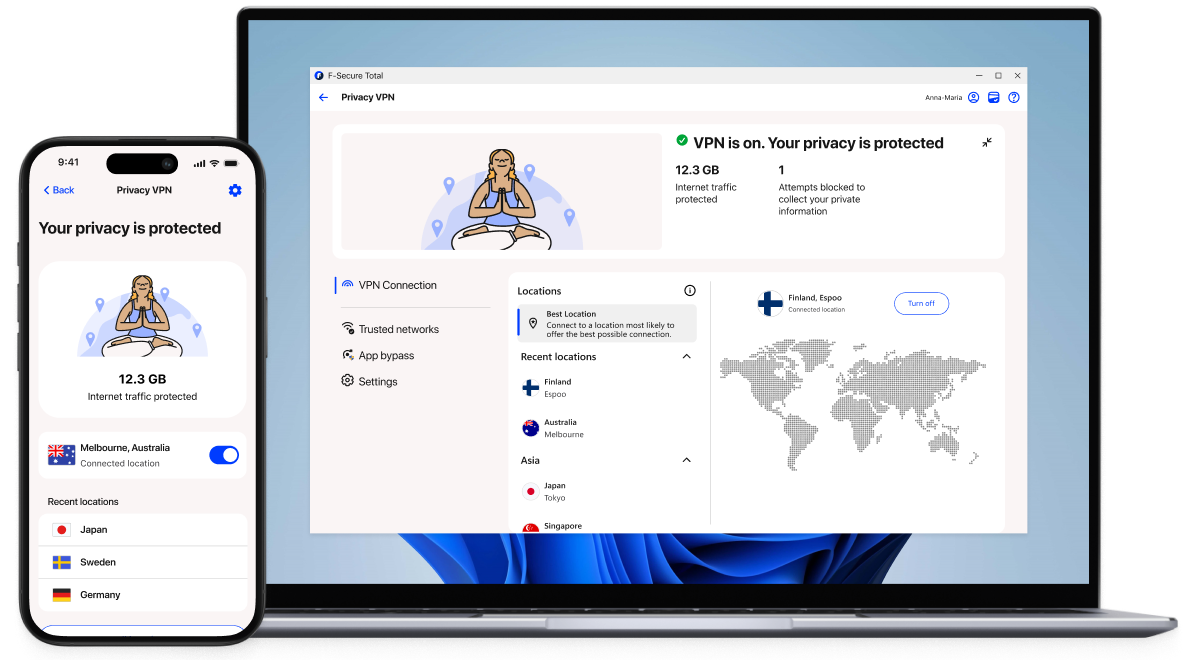
With a VPN you can hide your real IP address and replace it with an IP address from a VPN provider. Learn more.
VPN is a one-click solution for creating a trusted VPN connection. Use it to:
- Hide your real IP address
- Change your virtual location
- Protect your data on public Wi‑Fi
)
Try F-Secure Total for free for 30 days
F-Secure Total includes complete online security, scam protection, privacy and identity protection, in one brilliantly simple app.
Browse securely with Privacy VPN
Prevent identity theft with 24/7 monitoring and alerts
Block viruses and secure your browsing and banking
Avoid SMS scams, fake shops and malicious websites automatically
Frequently asked questions
An IP address (short for Internet Protocol
) is a unique series of numbers assigned to devices connected to IP networks. In order to access the internet, your device needs to have a unique IP address. Your internet service provider (ISP) assigns the IP address but does not own it. Instead, IP addresses are managed today by the Internet Corporation for Assigned Names and Numbers, also known as ICANN. The numbers that make up an IP address are divided by periods and may look like 143.114.59.137, for instance.
The purpose of an IP address is to help identify individual devices. In other words, the IP address of a device is used to differentiate it from other internet-connected devices. By using an IP address as a unique identifier, it is possible to create connections between devices and transfer information between them. When browsing online, you don’t need to remember every individual website’s IP address. Instead of a series of numbers resembling an IP address, websites have an address that’s more readable by people, such as www.f-secure.com.
We can distinguish between private and public IP addresses. When your device, such as a laptop or a printer, is connected to a router, it has a private IP address in your private network. This is used to communicate locally inside your private network. Your router, on the other hand, is connected to the internet directly and has its own public IP address.
Although your IP address is not public to everyone, there are ways someone may find it. For example, many online services collect all kinds of information about you, including your IP address. Then, so what if someone gets their hands on my IP address? Although tracing someone’s IP address is legal, it becomes illegal if someone else’s IP address is used to commit a crime. For instance, an IP address can be used to target its owner with a DDoS attack or trace them in real life.
We can distinguish between two versions of the Internet Protocol. These are IPv4 and IPv6. IPv6 was introduced due to one major downside of its predecessor: IPv4 can no longer support the large number of devices on the internet today. The 32 bits of IPv4, enough for about 4.3 billion devices, was sufficient back in 1980 when it was deployed.
Although IPv4 is still the most common method of routing internet traffic, IPv6 was introduced to make more room for the increasing number of devices connected to the internet. Nowadays more and more devices come with the ability to connect to the Internet, such as home appliances, televisions and other IoT devices. This is why there also needs to be enough IP addresses for them all. Whereas IPv4 is 32 bits long, IPv6 is 128 bits in length. For example, the IP address 143.114.59.137 in the IPv4 form would look like ::ffff:8f72:3b89 when translated to IPv6.
IP addresses can be fixed, also known as static IP addresses. Servers and other devices connected to the internet that need a permanent IP address can have static ones. So-called dynamic IP addresses, on the other hand, can change and are used with computers, smartphones and devices sold to consumers. For example, your ISP can provide a different IP address between sessions.
Changing an IP address yourself is another thing. The best way to change your IP address is by using a VPN service. A VPN allows you to change your virtual location and may give access to so called geoblocked
content that can be used only in certain countries. In other words, changing your IP address with a VPN opens doors to a wider, freer internet. All you need to do is to turn on the VPN service and select a new location, whether for the purpose of accessing more online content or hiding your physical location.
Using the IP checker tool is free and safe. To check the IP address of the device you have used to enter this page, press Show my IP
. This reveals your current IP address as well as the country you are in. Using the tool is safe as no data of your IP address or location is saved. If you are looking to hide your IP address or change your virtual location, you can use a VPN to do this.
A virtual private network, or VPN for short, allows you to browse privately online, for example by hiding your IP address even from your ISP. It is also a helpful tool for using public Wi‑Fi securely. In essence, when using a VPN, your connection passes first through a VPN server before connecting to the internet. This way your physical location and IP address look like those of the VPN service provider, not you.
Why then should you use a VPN to hide your IP address? A VPN offers consumers a safe way to use the internet in private. In addition to revealing your location, your IP address can reveal other information about you too, such as which sites you connect to. With the help of your IP address, online trackers are able to find out who you are and what you do online. Although online trackers are often used by advertisers, it does not mean that your private information could not end up in the wrong hands. It is also an unfortunate fact that some countries limit their citizens’ use of the internet. In such cases using a VPN may be the only way to access reliable news and information online, for instance.

