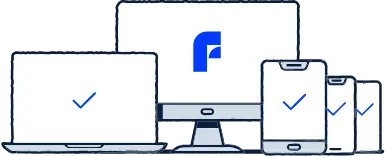How does a spoofing attack work
A spoofing attack is a form of cyber crime where the attacker fakes their identity or deceives the victim with fabricated online information. Spoofing may involve impersonating other people, setting up fake websites and falsifying the attacker’s GPS location.
The common goal of different types of spoofing attacks is to exploit the victim’s trust and make them believe they are interacting with a reliable person, authority or website, for instance. The consequences of a successful spoofing attack can be serious, as spoofing can be used to steal confidential information, money and passwords. Cyber criminals also use spoofing to infect the victim’s device with malware. The targets of spoofing attacks range from single individuals to large organizations and networks.
Spoofing is much like phishing as both are a type of fraud used to steal valuable information and infect your device with malware. However, the main objective of spoofing is to impersonate other people and deceive the user with fraudulent information. Phishing is more concerned with various social engineering tricks and stealing the victim’s information with fraud.
Types of spoofing
Different types of spoofing attacks are characterized by their goals, targets and form of communication used to carry out the attack. Here are a few common forms of spoofing.
Email spoofing
Email spoofing involves faking the sender’s identity and email address. An email message may look like it is coming from a reliable sender. However, if you look closely, the sender’s address may be missing a letter, or the sender does not even exist. The sender’s email address is not the only clue that you are being spoofed. Most often, the message itself or its subject line is full of typos and bad grammar. However, with AI tools becoming accessible to everyone, convincing scam emails are easier to make.
IP spoofing
Attackers can disguise their IP address, a piece of information that individualizes the device. IP spoofing involves hiding the real IP address and using a different one to hide the true location. This type of spoofing can be used to pass firewall and infiltrate an insufficiently protected network.
Website spoofing
Website spoofing, also known as URL spoofing, involves creating a fake website with a familiar-looking URL address. In addition to a similar URL address, the website’s design may also look identical to the real website it is trying to impersonate, including brand logos and contact information. The goal is to trick the victim into believing they are on the right website and revealing confidential information, such as login credentials.
Caller ID spoofing
Scammers can forge their caller ID to get you to pick up the phone. You are less likely to answer when receiving a phone call from an unknown number or someone you do not recognise. With VoIP (Voice over Internet Protocol), scammers can change their caller ID and make you think you are speaking with someone else. Legitimate authorities, such as your bank, never contact you on the phone to ask for sensitive information that could be used against you. Look out for text message spoofing, also known as smishing.
DNS spoofing
Although DNS spoofing is harder to pull off than many other forms of spoofing, it is more difficult to detect. Online criminals manipulate the Domain Name System (DNS), which directs users to a website based on a URL address. This attack is also known as DNS cache poisoning.
Preventing spoofing attacks
Spoofing attacks can be deceptive and difficult to spot. A successful spoofing attack can cause serious damage, so follow these tips to avoid getting scammed.
Do not click suspicious links. Hover your mouse over a link before clicking to reveal the real address. Navigate to a website by entering the URL address instead of clicking links sent by others.
Check a website’s URL address. Once on a website, you can identify a scam by looking at the URL address. The site might be a scam if you notice any typos or extra letters in the address. Make sure to check that the site’s address begins with HTTPS.
Look for typos and signs of fraud. Spoofed websites and emails can look authentic and trustworthy. These scams can fake a well-known brand to make it seem like you are on a real website. However, if you notice spelling mistakes or other false information, you are likely being spoofed.
Do not reveal confidential information. When scammers gain their victim’s trust, it is easy to get them to disclose private information, financial details and login credentials. Just remember that trustworthy authorities and online services you use do not ask for sensitive information directly from you.
Use strong passwords and two-factor authentication. Unique and complex passwords protect all of your accounts. If you use the same password on multiple accounts, scammers can gain access to all of them with a single stolen password. You can create strong passwords with a password generator and store your login credentials with a password manager. In addition to strong passwords, activate two-factor authentication to further protect your accounts from spoofing.
Use a VPN and antivirus software. A VPN program hides your location and IP address, which makes it more difficult to snoop on your information. With antivirus software and other cyber security measures, you can stop your devices from getting infected with malware and also prevent you from entering spoofing websites.



)