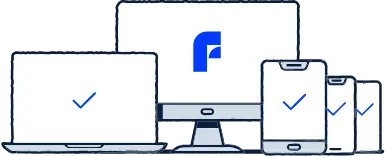What are computer viruses?
Although the terms malware and virus are often used interchangeably, there is a difference between the two. While malware, short for malicious software, can refer to many different types of harmful types of software, computer viruses are a specific kind of malware. Computer viruses are similar to viruses that spread among people and animals in that both require a host to attach themselves to. Whereas a flu virus can infect a person, a computer virus attaches itself to a file or an executable program by injecting malicious code into its host.
A computer virus may find its way into your device via an infected attachment file from an email or a free program downloaded from the internet. For example, phishing emails are one of the online criminals’ go‑to methods of spreading computer viruses. Some malware can even hijack their victim’s email account to spread viruses even further. That’s why you should always be wary when downloading email attachment files, even if they seem to come from a reliable sender. Consider running a virus scan and keeping your antivirus up to date at all times to avoid virus infections from happening.
How to run a virus scan?
Computer virus removal is not easy without a thorough virus scan using an advanced antivirus program. Here’s how to get rid of a computer virus using antivirus software on your computer.
Install antivirus software on your computer
If your device is not already equipped with antivirus software, look for a reliable one that is compatible with your operating system. F‑Secure Total comes with an antivirus that can be used both on your desktop computer and mobile devices.
Keep your antivirus software up to date
Just like all other applications, antivirus software should operate on the most recent version so that you are protected against malware as well as possible. By installing the most recent version for all programs you can make sure that all vulnerabilities and bugs have been removed. A quality antivirus keeps itself updated automatically. Because of this, the user does not have to update the antivirus themselves or use an outdated version of the software.
Run the virus scan on your computer
Depending on the antivirus software you are using, there may be an option to run a quick check or a more thorough virus scan on the whole device. Although a full virus scan will take longer, it will reveal malware hiding deep in your computer that a quicker check might miss.
Choose what to do with detected threats
The antivirus does not necessarily remove the detected malware automatically. Instead, it contains the threat and lets you choose what to do next. Clearly dangerous and virus-infected files should be removed immediately. Otherwise, you can also quarantine infected files from causing additional harm and spreading further.
Check if a file is safe
Sometimes the antivirus may mistake safe files for malware. In this case, you can skip these and remove only the ones that pose a threat to your cyber security. However, make sure to do this only if you are sure that the files are in fact safe and you know what you are doing. It is always better to be safe than sorry and not ignore the antivirus software’s warnings.
What’s next?
Depending on the situation, you may have to restart your computer to finish the virus scan. After that, assess if you need to do anything else to improve your defenses. For example, are your passwords secure enough and unique on all accounts? If not, consider creating strong passwords and do not reuse them. As viruses can often corrupt files, or destroy them altogether, restore these from a backup, in case you have made one. Even if you were lucky and did not lose any valuable files, create a backup, preferably on an external hard drive or in a cloud.
Signs of computer virus infection
Often the victim of a computer virus infection may not even notice the presence of a virus at first. Most viruses are difficult to detect — without an antivirus. However, there are some signs that may indicate a virus has infected your device. Some of these are normal symptoms of the computer getting old and outdated. Still, you should run a virus scan with a reliable antivirus program to make sure there are no nasty surprises lurking inside your computer.
Consider running a virus scan whenever you notice any of the following signs of a computer virus infection. It is also a good idea to scan your device for viruses every now and then even if everything seems fine.
The computer is slow. When there are malicious apps working in the background, the device has to work harder to perform its normal functions. Computers slow down as they age, so this is not always a sign of a computer virus.
The device overheats and drains its battery quickly. Other signs of aging that can be caused by a computer virus infection are overheating and short battery life. Does the device need to be recharged often? Or does the device heat up unusually while its fan is making a loud noise? Check for viruses just in case.
Files become corrupted or disappear. Viruses often corrupt files you have saved on your device’s hard drive, making them unusable. Sometimes the virus may remove files entirely. This is why you should always keep a backup of all of your valuable files, preferably on an external hard drive.
New applications and browser extensions appear. Sometimes computer viruses install new applications on your device that may start up out of nowhere. Some of these can be disguised as virus-scanning tools that warn you of a computer virus infection. Do not run any programs that you have not installed yourself.
An excessive number of pop‑up ads keep appearing on the screen. Fortunately, pop‑up ads tend to be a remnant of the early days of the internet. However, in case you start noticing these on your computer, it is better to run a virus scan just to be safe.
The computer freezes or crashes frequently. Viruses can make your computer freeze, requiring you to boot the device to continue using it. Sometimes the device may crash and start up by itself.
An antivirus program is an invaluable tool whenever you notice any of these common signs of a computer virus. As many computer viruses can be impossible to spot without a thorough scan, you should not rely only on your own instincts. If you ignore the signs that something strange might be going on in your computer or think that antivirus does not help, you could end up losing money, login credentials and personal information to online criminals. That is why prevention against viruses and other online threats with antivirus is an essential component of your personal cyber security.


)
)