With the ease and convenience of contactless payment technology like Apple Pay, Google Pay, and Samsung Pay come the hassles. Online criminals have found new ways to defraud users with common Apple Pay scams.
With the onslaught of digital attacks, succumbing to a scam isn’t rare. Coming across Apple Pay scams can have unfortunate consequences. Further, Apple Pay and Apple Cash services don’t offer a buyer protection plan.
According to research by the Better Business Bureau (BBB), less than 12% of Apple Pay users in their survey were able to recover their funds. The percentage was less for other mobile fintech companies like Google Pay and Cash App. The lowest percentage of less than 1% belonged to Zelle.
The BBB’s study sheds light on two crucial variables: attacks of online purchase scams are increasing, and the likelihood of recuperating any losses via Apple Pay and other companies is low.
An environment that attracts unethical users has emerged. But you can be prepared for attacks with the proper knowledge and tools. Find out below how to protect yourself from Apple Pay scams and what to do if you fall victim.
F-Secure provides protection on all your devices from a wide range of threats
Get protected now to secure your identity and money from online threats
How can scammers scam you through Apple Pay?
Though Apple Pay and Apple Cash are built using strong security features, there are a few loopholes that online criminals use to obtain unauthorized access to financial information.
Social engineering is a common tactic criminals may use. It involves manipulating a person into giving away valuable information. This includes schemes like offering products with no intention of delivering them. Other social engineering tactics include sending fake emails and texts to lure the target to click on a malicious link.
Apple Pay phishing scam
In a phishing scam, you may receive a false email that claims your Apple account password needs to be updated. The email will include a link claiming to be the Apple Pay website. You’ll tap the link to update your information.
However, instead, you’ll be sent to a dummy website. You’re asked to confirm your Apple Pay payment information which sends this information directly to criminals.
Another tactic scammers may use is sending a fake email detailing a false Apple purchase. Concerned, you may click on the link and enter your Apple Pay information to look at the bill.
Because of how Apple Pay is configured, the imposter won’t need to know your card information or pin code to use the cards linked to your account. In this case, it’s best to report the incident for reclaiming funds, and to change your password immediately.
Unsolicited payments
You may receive a random transaction from someone using Apple Pay. Then the person will explain that they’ve made a mistake and ask you to return it. Believing it was an honest mistake, you probably send the money back.
But, the scammer used stolen card details to attach them to their Apple Pay account to send the money. Then they added their own card when the money was sent back. It’s unlikely you’ll get the money back in this case.
Fake payments
Another way scammers can steal money is through a fake payment. For instance, you could be selling a high-ticket item online. Someone offers to buy it and sends you a payment using Apple Pay or Apple Cash card.
After you accept the payment and send the item, you find out the payment wasn’t legitimate. Now you’ve lost the item and the money and have little ways to recoup the stolen items.
Not receiving items you paid for
Online criminals tend to capitalize on times when certain items are in high demand. A scammer may write a convincing ad that they’re selling a popular product. They will likely only accept certain payment types like Apple Pay or Apple Cash.
Once the item is purchased, the seller never delivers it, and there is no way to track them down.
For example, when people are frantic to find tickets to a sold-out show or buy the newest gaming console. You may finally find a seller with the tickets and require you to pay via Apple Pay or Apple Cash. After the money is sent, you won’t receive the good and will likely not hear from the seller again.
Unsafe Wi-Fi networks
If you’re using a public Wi-Fi network at the airport or coffee shop, hackers can intercept your information. In this instance, it’s better not to enter your Apple Pay information or any other sensitive information.
However, if you use a VPN app, you can safely handle sensitive information even through public Wi-Fi networks.
Bizarre payment requests
Receiving a random payment request is another scam ill-intended people may use. Apple Cash allows you to request and send money via messages. If you receive a strange payment request, it is likely a scam. Even if the message contains a company logo, it is probably illegitimate.
How to protect yourself against scammers on Apple Pay?
Apple Pay technology has sophisticated security capabilities. However, if the tools aren’t used safely, it can make users vulnerable to fraudulent activity. Online security best practices help protect you and your money.
Change settings to not accept payment requests automatically
Apple Pay’s default settings allow you to accept payments automatically. You can avoid accepting payments from potential scammers by changing the payment approval settings to “manual.” Then, all your incoming Apple Pay payments will have to go through your approval to be processed.
Best practices when using public internet
As explained earlier, when using public Wi-Fi (i.e., library or coffee shop), your information may be unprotected from hackers. You can protect your sensitive data, like passwords and payment info from being intercepted by not entering it while connected to public Wi-Fi.
Alternatively, you can use a VPN to encrypt and protect your personal information when using public Wi-Fi connections.
Using two-factor authentication, logging in with your PIN, or fingerprint/facial recognition are additional Apple device security settings you can enable to protect your information.
Link a credit card vs. a debit card to recoup losses
Credit card companies typically have better protection against fraudulent charges. Unauthorized transactions made using a debit card, or a bank account are more difficult to recuperate.
Manage Apple Pay and Apple Cash payments as real cash
Apple Pay, Apple Cash, and even Google Pay are designed to be just as convenient as real cash. For this reason, transactions using these payment methods are difficult to reverse once approved. It’s best to use the same precautions as with cash, such as verifying sources and ensuring legitimacy.
Find out 10 must-know tips for safe online shopping in our article.
How to address Apple Cash payments sent by mistake
If you receive a payment by “accident,” instead of sending it back to the sender, ask them to cancel the transaction. If the sender refuses, it is likely a scam.
Getting your money back is nearly impossible once you’ve given authorization for a transaction via Apple Pay.
Verify the person requesting money
Social engineering has gotten more advanced and can take people off guard. No trick is off limits for scammers — they can pretend to be family members or friends in dire need. Avoid sending money to the wrong person by verifying their identity with information only they would know. You can also contact them through another channel, for example in social media, to find out if they really did ask for money.
What to do if you suspect someone has scammed you?
If you suspect you’ve been a victim of an Apple Pay scam, here are the steps to take:
Cancel Apple Pay transfers: If you’ve bought an item or sent money, you may have time to cancel the payment. Find the transaction in the Wallet & Apple Pay app. Tap on the fraudulent transaction to cancel it. Contact customer support if you need further assistance.
Contest the payment: Contact your bank to request the payment be canceled or refunded. As mentioned above, credit card companies are more likely to refund the transaction than a bank linked to your debit card.
Dispute the payment via Apple Support: If you decide to use Apple Pay, remember that the service does not include a buyer protection policy. In the event of a scam, consider contacting your bank first.
Open the Wallet & Apple Pay app
Tap the transaction and select “Report an Issue”
Tap “Charge Dispute”
Select “Reason for Dispute”
Choose the issue you’d like to report
Open a chat with an Apple specialist
Change your passwords: If your Apple Pay details have been compromised, you need to change them. Fortunately, Apple Pay does not store your credit or debit card information, so you may not need to request a new bank card.
Report the scam: Reporting the fraud makes officials aware, and in some countries, it may be required for reimbursements. In the US you may report the scam to the Federal Trade Commission (FTC). If you’re in Europe, you can find the correct authority to report the scam from Europol’s webpage.
Get protection from fraudulent activity and identity theft attempts with F‑Secure
Key takeaways
With new payment methods and popular services come individuals seeking to use them to their advantage. Understanding different kinds of scam attacks and knowing how to maneuver them is the best way to fight them.
Preventing a scamming incident can be simple when you have the right tools and resources. Here are a few best practices to use:
Change settings to not accept payment requests automatically
Best practices when using public Wi-Fi
Link a credit card vs. a debit card to recoup more losses
Manage Apple Pay and Apple Cash payments as real cash
How to address Apple Cash payments sent by mistake
Verify the people you’re sending money to
If you’ve been a victim of a scamming incident, acting quickly is the best way to increase your chances of recovery. Follow the steps below to report and help recuperate damages:
Cancel Apple Pay transfers
Contest the payment
Dispute a payment via Apple Support
Change your passwords
Report the scam
Frequently asked questions
Can you get money back on Apple Pay if scammed?
The best way to receive a refund for a fraudulent transaction is to contact your bank or credit card company. Additionally, reporting the incident to Apple helps prevent the same thing from happening to others. The sooner you act, the more likely you will receive a refund or recovery.
How do you dispute a charge on your Apple Card?
How to dispute a charge on your Apple Card
1. In the Wallet & Apple Pay app, tap “Apple Card”
2. Select “Latest Transactions” and choose the transaction to dispute.
3. Select “Transaction History”, then the same transaction
4. Tap “Report Issue”
5. Choose a reason for the dispute
6. Send the message directly to an Apple Card Specialist



)
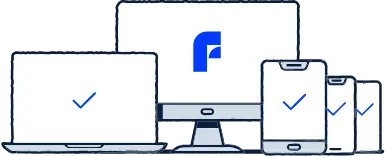
)