Infostealers. Adware. Ransomware. These types of malware, once primarily associated with Windows PCs and Android devices, are now increasingly targeting macOS systems. As Apple products have increased in popularity over the past decade — surpassing Samsung as the world’s most popular smartphone manufacturer in 2023 — criminals have shifted their focus to target this significant user base.
In this article, we answer common questions about antivirus protection, mobile security, malware, and other threats for Apple devices including Macs, iPhones, and iPads.
Do Macs need antivirus protection?
With malware-based threats on the rise, Macs are no longer secondary targets for cyber criminals, and antivirus protection for Macs is more crucial than ever. While Macs have traditionally been less susceptible to malware, in recent years we have found a notable increase in infostealers targeting macOS.
The most common threats, however, remain phishing via malicious PDFs, intrusive adware, and potentially unwanted applications (PUAs) that can cause unexpected behavior or bombard users with ads. Implementing comprehensive security software built for Macs can greatly reduce the risk of infection by providing additional layers of protection beyond just antivirus.
What’s the most detected threat for Mac?
WebAidSearch, our most detected Mac threat in 2023, is an intrusive adware which results in unwanted redirections and browser hijacking. It has also appeared under different names such as AccessibleGuideSearch (marketing itself as a friendly app that enhances accessibility features for the browser while using search engines) and different varieties of *AidSearch names. Security apps can provide essential protection against such threats, enhancing overall safety by preventing adware, malware, and ransomware.
Do iPhones need antivirus?
iOS devices like iPhones and iPads are generally more secure due to Apple’s closed ecosystem and built-in security features, therefore viruses aren’t as much of a threat. However, when considering iPhone security, it’s important to note that malware, short for malicious software, isn’t the only threat out there — iPhones and iPads can still be targeted by phishing attacks, malicious websites, unsafe Wi-Fi networks, or compromised apps.
Phishing attacks, for instance, attempt to trick you into giving away personal information such as banking details or passwords, allowing criminals to steal your money or take over your online accounts. There have also been instances of malicious apps posing as popular ones on the Apple App Store, amassing millions of downloads. Once installed, these apps mimic a legitimate iPhone app to generate fraudulent ad views by running hidden ads that users can’t see. A cyber security solution will help protect your devices from these threats.
Additionally, the use of antivirus software can be necessary for iPhone users who jailbreak their devices as it provides added protection against malware and security risks.
Can antivirus slow down Macs, iPhones, and iPads?
F-Secure Total’s antivirus is performance-optimized to ensure it won’t slow down your devices and has received awards from independent testing organizations like AV-TEST. Adopting comprehensive antivirus and anti-malware protection like F-Secure Total is the best way to significantly reduce the risk of infection. This holistic, all-in-one macOS and mobile security app also plays a crucial role in protecting iPhones from various cyber threats, offering features such as real-time data monitoring and web protection.
What else can you do to secure Apple devices?
Protecting your Mac involves a combination of up-to-date security practices, built-in security features, and tools. In addition to using antivirus software, it’s essential to regularly update macOS to address security vulnerabilities.
Fortunately, macOS includes an auto-update feature for security patches, so keeping your Mac plugged in at night allows it to handle updates while you’re away. However, macOS does permit manual bypassing of security features, which can expose your Mac to malware threats. For iOS and iPadOS, enabling automatic updates is also recommended.
Lastly, remain cautious about the software you download and the websites you visit. Avoid unofficial sources that may harbor malicious content.
How do you check if your Mac, iPhone, or iPad has malicious software?
Signs of malware can include slower performance, unexpected pop-ups, unusual battery drain, or erratic app behavior. However, antivirus apps will continuously run in the background, scanning and detecting potential malware to protect your device.
How do you remove viruses from Apple devices?
For Macs, simply install a reliable antivirus program and run a full system scan to detect and remove viruses or malware.
It’s unlikely that you’ll need to remove a virus from an iPhone or iPad. However, many legitimate apps collect detailed information about you, which can blur the line between benign and malicious behavior. This data is often used to profile you for targeted advertising. If you find an app gathering excessive information, you can uninstall it from your device.
Often, the challenge lies in identifying which app is engaging in unwanted behavior. To manage this, carefully review the permissions requested by apps. Consider whether you want the app and its developers to access your photos, location, contacts, microphone, and other personal data. If not, deny these permissions to protect your privacy.
What other threats are Macs, iPhones, and iPads vulnerable to?
Data breaches pose a significant risk, regardless of the device you use. In large-scale breaches, personal information can be exposed and exploited by criminals for identity theft or account takeover attacks. You can mitigate or even prevent the damage by using 24/7 identity monitoring and a password manager.
Protecting your online privacy is equally important across all devices. Privacy involves safeguarding your passwords, online activity, and sensitive data from unwanted access. Many cyber criminals seek to exploit this information for purposes such as hijacking your accounts, selling your data, or stealing your money. Connecting to unsecured public Wi-Fi networks can also put your passwords and banking details at risk.
Web protection plays a crucial role in safeguarding against online threats by blocking unreliable websites and scanning links for potential dangers. To ensure online privacy and secure your Wi-Fi connections, it’s also essential to use a VPN.



)
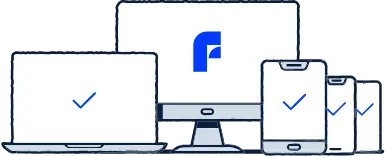
)