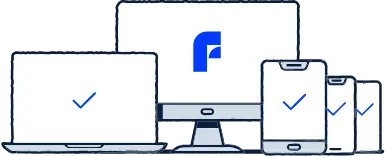Antivirus protects you from malicious software
The online world is full of viruses and other advanced threats that are used to prey on individual users. Malicious software, or malware for short, is used to steal users’ financial information and login credentials in addition to corrupting files on the victim’s device. The source of malware can be for example an innocent-looking email attachment, a disguised link sent to you on social media or a free piece of downloadable software.
You can avoid many of these threats just by being careful and well-informed about the most common cyber threats. However, sometimes even great care is not enough and that is when you need an antivirus to protect your devices. In addition to computer viruses, antivirus also keeps you safe against many common threats, such as ransomware, trojans, adware and phishing attacks.
How does antivirus software work?
The main task of antivirus software is to keep your computer or mobile device safe against viruses and other malware. There are a few different ways an antivirus can keep your sensitive information, money and valuable files protected.
Detecting potentially harmful files and programs
Removing malicious software from your device
Quarantining suspicious files found on your device
In case you are suspicious about a file or program on your device, you can scan it for viruses and other malware. If your antivirus software detects a security threat, such as a computer virus, it can contain and remove the infected file. Consider running a regular virus check on your computer or mobile device to make sure that there is no harmful software hiding.
There are different methods that security software for computers and mobile devices uses to detect malicious code and other online threats. Signature-based detection uses a database of known tell‑tale signs, or signatures, of different malware. These are unique patterns or characteristics that can be used to identify a piece of malware. Real‑time monitoring used by antivirus software is constantly on the lookout for suspicious and malicious behavior. If something is detected, the antivirus alerts the user and stops the threat before it can do any harm.
Is your device infected with a computer virus
There are some common signs of a computer virus infection. These include:
Slow performance of the device
Unexpected crashing and freezing
Intrusive pop‑up ads and programs
Apps and toolbars that you did not install
Suspicious activity on your email account
The device’s battery drains fast in normal use
Many of these issues are not necessarily caused by a computer virus. You should still run a virus scan with your security software on your computer or mobile device to make sure that there is not a virus lurking on your device.
Unfortunately, many computer viruses can be difficult or impossible to detect without the help of antivirus. Luckily, by using reliable antivirus software, you can prevent computer virus infections from happening in the first place. In addition to infecting your device, online criminals can use viruses and other malware to steal money, personal information and passwords to your accounts. The only sure way to prevent your devices from getting infected is with an antivirus.
Antivirus vs internet security
Are antivirus and internet security just two words for the same thing? Not entirely. Although both can protect you against malware, such as computer viruses, internet security provides more features and comes with many additional tools that an antivirus generally lacks.
Features of an internet security solution may include parental control tools to protect children and other family members from harmful content on the internet. This also allows parents to set limits on screen time or block certain applications and websites altogether.
Internet security solutions also have more features tailored to specific uses, such as online banking or gaming. Meanwhile, the main purpose of an antivirus is to detect, block and remove viruses. Therefore, an internet security solution is more comprehensive and advanced when compared to an antivirus.
Do mobile devices need antivirus software?
Just like desktop computers, modern mobile phones with internet connection and other smart features need antivirus protection. Because mobile devices are also connected to the internet, they are susceptible to many of the same threats as computers. Online criminals use similar tricks to deceive users on both types of devices, for example sending them links that take the user to a malicious website. When this is done using text messages it is known as smishing (short for SMS phishing).
Mobile devices, such as smartphones, are nowadays used more and more for online banking and shopping. This is why you should protect them with antivirus software just like your computer. For instance, some of the more sophisticated pieces of mobile malware can disguise themselves as legitimate banking apps. These so‑called banking trojans are used to bypass two‑factor authentication and get access to the victim’s online bank.
The best antivirus programs can be used both on your mobile devices and desktop computers with the same subscription. There is antivirus software for both Android and iOS devices.
What about free antivirus software?
Free antivirus software can provide basic protection with some simple features for detecting potentially harmful software. Just like free VPN software, free antivirus programs downloaded from the internet are not a safe option. In fact, free antivirus software may pose a security risk, instead of securing your devices. Another benefit of paid premium antivirus software is that it stays up to date with the latest security threats that other simpler programs are not prepared for.
More basic free antivirus software will not provide extensive customer service or proper real‑time protection for your device. They may also lack support for multiple devices with a single subscription, including mobile devices.
In case you would like to try an antivirus on your device, see if you can find a reliable service provider that offers a free trial for their antivirus. In the best‑case scenario, you’ll get full access to all features without having to commit to anything before making a decision.



)