What is two-factor authentication (2FA)?
Logging in with two-factor authentication requires an additional step to verify your identity. Instead of just entering your username and password, you must also confirm your identity using another authentication method. This second step might involve an authentication code sent to your phone via text message, answering a personal security question, using your fingerprint, or accessing a mobile app.
Two-factor authentication is sometimes referred to as two-step authentication, two-factor verification, or simply 2FA. Multi-factor authentication (MFA) refers to any authentication method involving two or more steps. Both 2FA and MFA enhance your online security by making it more difficult for hackers to access your accounts and steal sensitive information.
Definition and importance of 2FA
2FA is a security process that requires two distinct authentication factors to verify a user’s identity. Each method ensures that only authorized individuals can access sensitive information. By adding an extra layer of protection beyond the traditional username and password, 2FA makes it significantly harder for hackers to gain unauthorized access. Requiring a second form of verification — such as a code sent to your mobile device or a fingerprint scan — ensures that only the rightful user can access their information. This enhanced security measure is essential for preventing identity theft and protecting against various cyber threats, making 2FA a vital tool for safeguarding your online presence.
Authentication factors
Two-factor authentication can utilize various types of authentication factors, each adding a unique layer of security:
Knowledge factors: something the user knows, such as a password or PIN. This is the most common form of authentication.
Possession factors: something the user has, like a physical device or mobile phone. Examples include security tokens or verification codes sent via text message.
Inherence factors: something the user is, such as biometric data like fingerprints or facial recognition.
Location factors: verification based on the user’s location, determined through GPS or IP address, adding an additional layer of security.
Time factors: authentication based on the time of day or typical usage patterns, ensuring access attempts align with expected behavior.
By combining different authentication factors, 2FA offers a strong defense against unauthorized access.
How does two-factor user authentication work?
When logging into an account, a user’s identity is traditionally verified with a username and password. While a strong password is essential, it won’t protect you if it’s stolen. With the rise of tools and methods to hack or steal login credentials, usernames and passwords alone are no longer sufficient to safeguard personal data.
Usernames, often tied to your email address, are typically visible and easy to discover. Additionally, many people reuse passwords across multiple accounts or choose simple, easy-to-remember ones. This practice leaves multiple accounts vulnerable if one password is compromised. To enhance your security, consider using a password manager to generate and store strong, unique passwords for each account.
Choosing the right authentication method is crucial to balancing security and user convenience. Two-factor authentication methods can be divided into three categories:
Something you know: this includes a password, PIN, or the answer to a personal security question.
Something you have: this requires a physical object for identification, such as a phone, credit card, or a physical security key used in multi-factor authentication.
Something you are: this highly secure method involves biometric data, such as your face, fingerprint, or voice.
To help prevent user accounts from being hacked, many online services and websites have adopted two-factor authentication. However, in most cases, 2FA is not enabled by default. Users typically need to activate it through their account settings. The process for enabling 2FA and how it functions varies by service. For example, some services require 2FA only when logging in from a new device, while others require it every time a user logs in.
Types of 2FA methods
Two-factor authentication methods can be categorized based on their strengths and weaknesses. Here are some of the most common types:
SMS-based 2FA: sends a verification code via text message to the user’s mobile phone, then the user must enter the code to complete authentication. While convenient, it’s vulnerable to SIM-swapping attacks.
One-Time Password (OTP) 2FA: uses an algorithm to generate a temporary, single-use passcode that is sent to users through various channels based on their chosen delivery method, such as a secure web portal, voice call, or other options.
Authenticator app 2FA: involves apps like Google Authenticator or Microsoft Authenticator to generate verification codes. This method is more secure than SMS as it doesn’t rely on mobile networks.
Biometric 2FA: uses unique physical traits like fingerprints or facial recognition to authenticate. It’s highly secure and convenient as biometrics are difficult to replicate.
Push-based 2FA: sends a push notification to the user’s mobile device for approval. It offers a seamless and user-friendly authentication experience.
QR Code 2FA: involves scanning a QR code with a mobile device to authenticate. It’s secure and easy to use, particularly for mobile users.
Security keys for 2FA
A less common type of 2FA among general users involves security keys — physical devices that provide a highly secure way to verify a user’s identity. These small, portable devices plug into a computer or mobile device and use public key cryptography to generate a unique code for completing the 2FA process. Resistant to phishing and other cyber attacks, security keys are a reliable choice for enhancing account security. They are easy to use and compatible with various authentication methods, including passwords and biometric data, making them a robust solution for safeguarding sensitive information.
2FA on mobile devices
Mobile devices are increasingly used to implement 2FA, offering a convenient and secure way to verify a user’s identity. They can generate one-time codes or tokens essential for completing the 2FA process. Additionally, mobile devices can receive push notifications, enabling users to approve authentication requests with a single tap. Equipped with sensors like GPS and accelerometers, they can also verify the user’s location and activity, adding an extra layer of security. This makes mobile devices a crucial component of modern 2FA solutions, ensuring that only the user can gain access to their accounts.
Why should you use two-factor authentication?
To maximize protection, we recommend enabling two-factor authentication on as many accounts as possible. While not all services offer 2FA yet, using a strong, unique password is essential when it’s unavailable.
As cyber criminals’ methods become increasingly sophisticated, ensuring that only you can access your accounts is vital. Although 2FA may seem complex, it’s a straightforward way to enhance your online security. Here’s how 2FA helps:
Prevent account takeovers: if a criminal gains access to your account, they can steal personal information, such as credit card details, and make unauthorized purchases.
Prevent identity theft: account takeovers can lead to identity theft, with potentially severe and costly consequences if not addressed promptly.
Prevent fraud in your name: cyber criminals could take control of your social media accounts to spread false information or scams. For instance, a fraudster might hijack your Instagram account to sell fake products to your followers. 2FA not only protects you and your reputation but also helps prevent others from being scammed.
Take care of your accounts: enabling 2FA encourages you to think more carefully about your online security. Many people reuse the same passwords across multiple accounts for convenience. 2FA forces you to adopt better security practices, raising awareness of online privacy and cyber security.
How hackers can bypass two-factor authentication
While 2FA strengthens account security and makes unauthorized access more difficult, cyber criminals have developed ways to bypass it. Here are some tactics to watch out for.
Social engineering
Social engineering exploits one of the weakest links in cyber security: people. Cyber criminals manipulate victims to steal sensitive information and gain access to their accounts. A common form of social engineering is phishing, where criminals send deceptive messages or emails to trick individuals into revealing confidential information or downloading malware.
To bypass two-factor authentication, an attacker may impersonate a trusted authority and persuade the victim to provide their security code. If the attacker already has the victim’s username and password, they can use the 2FA code to gain full access to the account.
Brute force attacks
In cyber security, brute force attacks involve repeated attempts to log into an account, often using software designed to guess passwords. If there is no limit on incorrect login attempts, an attacker can eventually crack the password — especially if it’s weak. The longer and more complex the password, the harder and more time-consuming it becomes to break using brute force.
The same principle applies to 2FA codes. Short codes, typically four to six digits, can be vulnerable to brute force attacks. To counter this, many systems limit the number of failed attempts or ensure that the codes are valid for only a short period, reducing the likelihood of a successful attack.
Reused tokens
Many methods of user authentication generate a token used for authentication on the spot. However, in some cases, there can be a list of tokens generated in advance. The hacker needs to know which token to use, and they can bypass two-factor authentication. However, the hacker needs to first get the victim’s username and password as well.
Malware
Cyber criminals can use malware to bypass two-factor authentication and gain access to victims’ online banking accounts. Advanced Android banking trojans, for example, can impersonate legitimate banking apps and trick users into unknowingly authenticating the attacker’s access. Beyond online banking, similar types of malware have also targeted cryptocurrency services, causing significant harm.
Changing the victim’s privacy settings
In many cases, the 2FA security code or token is sent to the user via text message. However, cyber criminals can exploit this method by manipulating the user’s security settings. For example, if hackers gain access to the account’s settings, they can change the phone number linked to 2FA. As a result, the security code is sent to the attacker instead of the rightful account owner, allowing the criminal to bypass 2FA and access the victim’s account.


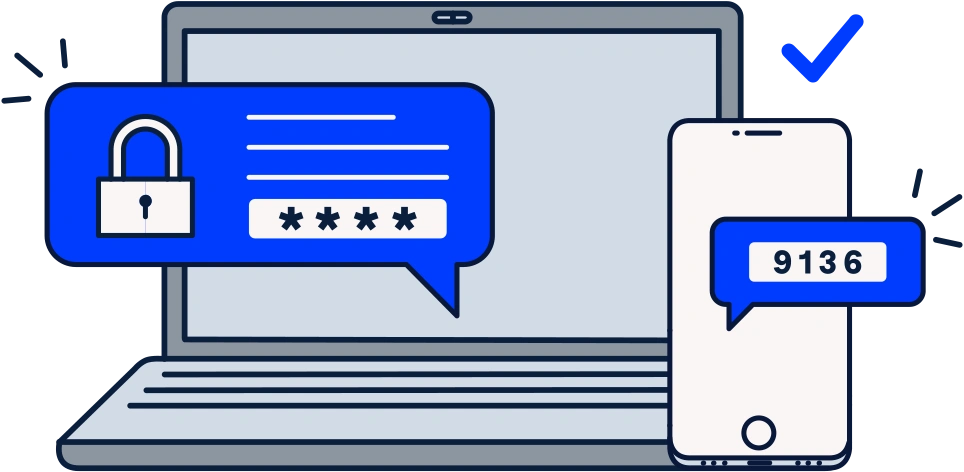
)
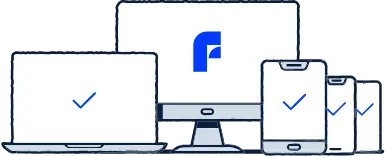
)