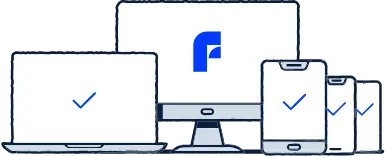Mobile devices need protection just like computers
Think for a second what you use your mobile devices for. Shopping, online banking, photos, emails, messaging, and so much more. Unfortunately, all the sensitive data and activities involving payments make mobile devices potential targets for hackers.
There are many different ways criminals can steal valuable personal details and money by targeting mobile users. They can use stolen personal details for identity theft and account takeover. Your mobile device security needs to be ready to face
Mobile malware
Shady apps
Data leakage
Unsafe networks
Phishing scams
Luckily, you can protect yourself. Here are 5 things you can do to improve your mobile device security and protect your phone from hackers.
5 tips on how to secure your phone and tablet from hackers and online threats
1. Use antivirus for mobile devices
Malware targeted specifically against mobile devices exists. While traditional computer viruses aren’t a threat to mobile devices, other kinds of malware are. Mobile malware can for example
Lock your device and require payment
Steal personal details sand banking information
Cause credit card charges
Send SMS messages to premium numbers
Install and uninstall apps
Malware typically gets on your device through unofficial appstores, unsecure networks, email attachments or malicious websites. Use a reputable antivirus app to prevent infection. Keep your apps and operating system up to date.
2. Avoid shady apps
While official appstores try to block malicious apps, occasionally some get through. Some apps exist only to get your data while offering little benefit. Accepting their terms and conditions allows them to get your data with your permission. Apps from unofficial appstores are not screened and can be basically anything.
While there’s no unambiguous way to tell a suspicious app, start by thinking what you use it for. If it’s not necessary, there’s no point in getting it. If it doesn’t work for you, delete it immediately. Consider what data you allow it to collect about you and to whom it goes.
3. Don’t give apps unnecessary permissions
Many apps and online services have serious security issues. Granting unnecessary app permissions can lead to data leakage. Same goes with giving too much personal information about yourself to services. If it’s online, there’s a chance it can be stolen. Always consider what permissions you grant to apps and what personal information you give to services. Why do they need it?
You can also protect your phone from hackers by switching off Bluetooth and Wi‑Fi when you don’t use them. These connections can be used for attacks. Keep your location switched off as well when not needed, so no app can track you without your knowledge and consent. This way your battery also lasts longer.
4. Secure Wi‑Fi connections with VPN
You can never know if a public Wi‑Fi network is safe. Everything you do through unsecure Wi‑Fi can be intercepted by malicious actors on the same network. Unsecure Wi‑Fi networks can also be used to deliver malware.
A very good way to improve your mobile security is to get VPN for your mobile device. With VPN, you can use public Wi‑Fi safely. VPN greatly improves your privacy online.
5. Don’t open suspicious links
Phishing scams are more effective on mobile devices. Due to the smaller screen space, most email apps show only the name of the sender, not their address. Mobile devices are also used on the go, which makes it easier to fall for phishing scams.
Don’t open suspicious links. Check the email address of the sender. Remember, no reputable company or authority will ask for personal information through email or SMS. If you receive a suspicious text message, check if it’s safe for free with F‑Secure Text Message Checker.


)
)