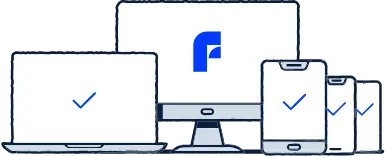Is my WhatsApp account hacked?
Online criminals and hackers are skilled at doing their dirty work without getting caught. Therefore, their victims do not always notice when their account has been hacked, or there is a virus on their device.
All unusual activity on your account can be a sign that someone has hacked your WhatsApp. Look for notifications of new logins, unexplainable changes to your profile information, new contacts you did not add or messages you do not remember sending.
Notifications about password changes and authentication requests are other signs that you have been hacked or are the target of a hacking attempt. If you receive a verification code for logging in that you did not request, be careful because someone else is trying to log in and take over your WhatsApp account. Make sure not to just ignore these messages, and whatever you do, do not share these verification codes with others. A hacker needs your verification code to gain access to your WhatsApp account, so handle the codes with care.
Also, check the linked devices on your account from WhatsApp settings and delete all unknown devices linked to your WhatsApp account. If you notice an unknown device and are worried that someone else might be using your account, you can log out of all linked devices from your primary phone. After removing unknown devices from the settings, all potential hackers and other snoopers lose access immediately.
How to protect your WhatsApp account?
Preventative measures are always infinitely better for protecting your WhatsApp account than acting when the damage has already been done. To get started, follow the advice given by WhatsApp itself. The three main tips for protecting your WhatsApp account against hacking and scams are:
Don’t share your registration code. The registration code is sent to your mobile number with a text message and is needed to log in to your WhatsApp account.
Use two-step verification. Multi and two-factor verification adds an additional step to the login process, making your account more secure. This does not apply just to your WhatsApp account but to all online accounts in general. Remember that online criminals can also turn on two-step verification on a hacked WhatsApp account.
Protect your personal data. Check WhatsApp settings to see what information others can find out about you, and do not share anything too confidential.
In addition to these tips for basic protection, follow these security measures to strengthen your WhatsApp account’s safety further:
Do not click on suspicious links.
Do not leave your device unattended.
Be careful on public Wi‑Fi and use a VPN.
Avoid third-party apps.
Block spam messages and suspicious phone numbers.
Keep your apps and devices up to date.
Use an antivirus program.
Sharing devices with children or getting smartphones for the youngest family members is a common practice. Although shared WhatsApp groups are handy for staying connected, ensure everyone in the family knows how to stay protected online. A single F‑Secure Total subscription protects everyone in the family, both on mobile and desktop.
What to do if your account has been hacked?
Malware and targeted hacking attempts can successfully compromise your account due to a simple mistake or if your WhatsApp is not properly secured. When your WhatsApp account, or any account for that matter, gets hacked, make sure to change the password for your account immediately.
And not just your WhatsApp password, but passwords for all accounts where you have used the same one. This is why using unique passwords is important: if you use the same password in many places, a single hacked account can compromise all accounts using the same password. Try generating strong passwords and storing them with a password manager.
To regain access to a hacked WhatsApp account and force out unauthorized users, log in using your phone number, after which you receive a six-digit registration via SMS. Never share this code, as hackers can access your WhatsApp with it in combination with your phone number.
In addition to protecting your own accounts, inform others in your contacts that there has been a security breach on your WhatsApp. When you tell others, they know to be wary of any WhatsApp messages sent from your profile. Hackers try to exploit their victims’ trust, and what better way to do that than by impersonating someone else?
Contact WhatsApp and their user support if you do not know what to do and cannot regain access.
Common threats to your account
Hackers are creative and have different tricks to deceive you. They can exploit both users and the service itself to get their hands on users’ WhatsApp accounts. Here is what you can look out for to stay protected.
Phishing
One method of trickery and cyber crime hackers use is smishing, short for SMS phishing. It is a phishing technique using specifically text messages and instant messaging apps to deceive the victim. What makes smishing attacks even scarier is that hackers can inject messages into existing conversations, making it more difficult to spot when you are being scammed. These smishing messages often urge you to act immediately or contain links to scam websites.
Malware
Malware is a smaller, yet not negligible threat to mobile devices. Malicious software, such as spyware, can monitor what you do on your mobile device and record your screen, putting your WhatsApp account at risk. And thanks to WhatsApp Web, using WhatsApp is not limited to just your iOS and Android devices on mobile.
Social engineering
Social engineering covers a wide array of attacks and scams with the common goal of getting the target to do as the attackers wish. This can involve sharing your WhatsApp verification code or other valuable information used for account takeover and identity theft.


)