We’re living in a digital world, where much of our daily activity — from shopping to messaging — happens online. But here’s the catch: scammers are out there too. That’s why more and more of us are encountering online scams. The good news? You don’t need to be a tech genius to keep yourself safe. A few smart habits can go a long way in protecting your personal info.
As part of the wider Cyber Citizen initiative, led by Aalto University and supported by the Finnish Ministry of Transport and Communications and the EU, DNA, Elisa, F‑Secure and Telia have combined forces to create short and impactful videos that provide practical tips on how to stay safe online, available on the SecPort platform. This guide is packed with easy tips to help you stay secure while navigating the web.
Scams are getting smarter: why it pays to be cautious
Would it surprise you to learn that one in four people fall victim to online scams? If you think, “That’ll never happen to me,” don’t be so sure. Modern scams are often highly sophisticated, so it’s time to forget the laughable foreign prince email scams of the past.
“Thanks to AI, scammers are able to create much more personalized and well-crafted messages that may target any one of us,” says Laura Kankaala, Head of Threat Intelligence at F-Secure.
Take phishing emails, for example. These fake messages often look like they’re from trusted organizations — banks, well-known online stores, you name it. They might claim there’s suspicious activity on your account and direct you to a website that looks legitimate. But once you enter your info, it’s in the hands of scammers.
Another common trick is fake online stores offering huge discounts or pressuring you with countdown timers to “act fast”. Usually, you won’t get the product you ordered, and your credit card information might get stolen too.
4 easy ways to spot a scam
You don’t need a computer science degree to protect yourself — common sense and a sharp eye can take you far. Here are some simple tips:
Embrace your inner sceptic: If it sounds too good to be true, it probably is a scam.
Play detective: Hover over links and double-check email addresses. A single letter out of place is a huge red flag. You can also check suspicious links for free with F‑Secure Link Checker.
Slow down: Scammers love creating urgency to push you into quick decisions. Take a breath before acting.
When in doubt, reach out: When unsure if something’s genuine, run it by a friend or contact the organization directly via their official contact info, not the link or the info in the suspicious message.
Want to know more? Check out our video:
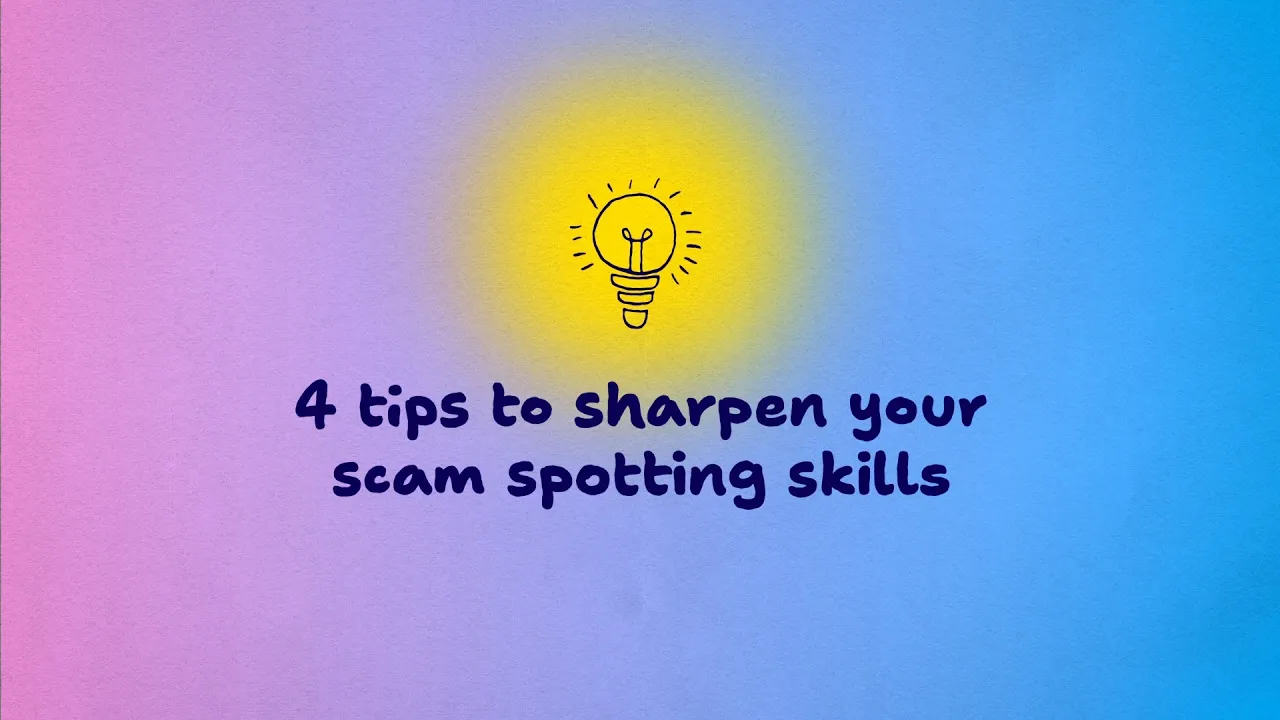
What are you sharing on social media?
Social media is a part of everyday life, but it may reveal more about you than you realize. Every photo, comment, and location tag build a puzzle that scammers can use to their advantage. For instance, posts about vacations signal you’re not home, and location tags at your favorite café can reveal where you spend your mornings.
“The more information we put out there, the easier it can be for cyber criminals and scammers to target us. And I’m not talking about being paranoid about everything — it’s just being smart about what we share online,” says Kankaala.
4 easy tips to share with care
Luckily, as you’re in control of what you post online it’s easy to cut back on oversharing. Here’s how:
Pause before you post: Would it be okay if this info were on a public billboard? If not, maybe rethink it.
Be wary of oversharing locations: Share vacation photos after you’re back home, and think twice about tagging your location in real-time.
Be careful with personal information: Seemingly harmless info, like your pet’s name or your mom’s maiden name, could be used to crack security questions.
Use privacy settings: Limit who can see your posts. Adjust your privacy settings so only people you trust can view your updates.
For more info, watch our video:

5 steps to a healthier digital life
We take care of ourselves in the physical world, so why not online too? Protecting your digital health is easier than you think if you follow these five steps:
Update everything: Those updates aren’t there just to annoy you — they fix security holes. Turn on automatic updates.
Use strong passwords: Make sure each account has its own long, unique password. A password manager can help you keep track. Learn more in our article: Why your every password matters.
Smart social media settings: Tweak privacy settings on social media and other online services to limit who can see your info.
Enable two-factor authentication: This extra layer of security makes it much harder for hackers to get in.
Use a VPN: A VPN protects your online activity, especially when you’re on public Wi‑Fi (like at airports or cafés).
For a deeper dive, watch our video:

It’s the small things that make a big difference
Cyber security doesn’t have to be complicated. A few small, smart choices — like spotting phishing emails, being mindful of what you share, and using privacy settings — can make a huge difference.
After all, staying safe online isn’t just about avoiding trouble; it’s about feeling free to explore the internet without worry. Start today by trying just one of these tips — and don’t forget to share them with friends and family.
Learn more about threats and avoiding them on the SecPort platform.



