1. Check if your personal details have been stolen online
Data breaches can lead to identity theft and account takeover. With stolen data criminals can, for example, buy goods or take loans in your name. Every year hackers steal personal details from billions of users in data breaches. It’s likely yours have been stolen at some point.
Check your situation for free with F‑Secure Identity Theft Checker. If your data has been stolen, in many cases you can still prevent criminals from using it. Therefore, it really pays off to check if your details have been stolen.
2. Delete unnecessary online accounts and apps
Online accounts include your email address, password, phone number, credit card number, home address, etc. That’s why data breaches are a serious threat. Delete the accounts you don’t use anymore so criminals can’t steal your data from them.
Also delete the apps you don’t use anymore to minimize risks. Some apps have permissions to access your contacts, messages, photos, and so on. They might also collect data about you in the background. Remember to also delete the account related to the app if there’s one.
3. Use unique passwords and two-factor authentication
If criminals steal your password to an online account, they will try to access other accounts with it. And they often get in because people reuse their passwords. Use a unique password on every account so criminals can’t break into all your online accounts with one password. A password manager, like F‑Secure ID Protection, helps you remember your unique passwords.
Another way to protect your accounts is to use two-factor authentication. It adds another method of verification, like fingerprint or a code sent in SMS, so criminals can’t break in with just your password. Enabling 2-factor authentication is fast and doesn’t require you to install or buy anything.
4. Boost your safety online with a secure browser
A browser is your access to the internet. Most of your online purchases, downloads, searches, etc. are handled through it. That’s why browser security is important. Start using a browser that focuses on both privacy and security, such as Firefox or Brave.
It’s also important to keep your browser up to date so that it’s ready against new threats. Same goes with all the browser add-ons and plugins you might have.
5. Run a free virus scan
A virus on your device can damage your computer and phone, slow them down, steal your passwords, and so on. Better get rid of them as soon as possible!
Here’s how you delete viruses fast and for free. If you are on your Windows PC, run a free virus scan with F‑Secure Online Scanner. It takes only a minute.
If you are using a Mac, Android phone, or tablet, start a free 30-day trial for F‑Secure Internet Security antivirus. The app removes any possible viruses from your device.


)
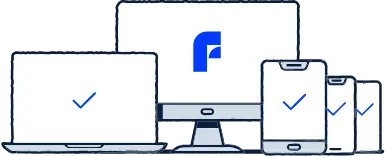
)