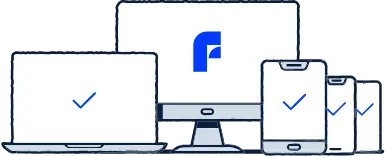How does a VPN work on an iPhone
A VPN, short for virtual private network, is an essential tool for private internet surfing. It routes your internet traffic through a VPN server and encrypts your data. It also hides your IP address and location, stopping online criminals, advertisers and internet service providers from snooping on your online activities.
Using the internet on your computer and smartphone, including your iPhone, is safer and more private with a VPN connection. Just make sure to choose a trustworthy premium VPN for your iPhone that does not collect your browsing data and sell it to third parties or limit your data. A premium VPN for iPhone devices is also optimized to work on different operating systems, such as iOS.
An iPhone VPN connection protects your privacy
Apple iPhones are less vulnerable to viruses and other malware than Android devices. Still, a VPN is a much-needed extra layer of protection for using the internet in private. Here are a few ways a VPN improves your online security and privacy.
Encrypt your traffic and hide your IP address
Encryption means your internet traffic and data are safer from hackers and other third parties. Things like your browsing history and passwords are at risk without proper encryption with a VPN. When you turn on the VPN, internet traffic travels from your iPhone through a remote VPN server, which also hides your IP address. With your IP address, websites and online criminals can find out your current location.
Access geo-restricted content and websites
Hiding your IP address is particularly helpful if you want to go online on your iPhone while traveling. Some of your favorite content and websites may be blocked abroad. However, you can access them with a VPN by changing your virtual location. Some online content can also be censored in certain countries, so using a VPN is the only way to access it.
Stay safe in public Wi‑Fi networks
Your data is at risk when using free public Wi‑Fi without a VPN connection. Therefore, you are more vulnerable to hacking, spying and other forms of cyber crime. A VPN app encrypts your private data and hides it from outsiders, preying on victims in public networks. VPN services also hide your IP address, making tracking you and your device difficult.
Do you need a VPN for your iPhone?
iPhones come with native support for VPNs. This is a feature of all iPhone smartphones’ iOS operating system. With VPN support, you can configure and connect to VPN services without downloading additional apps or software. However, with the iPhone’s built‑in capabilities alone, using a VPN connection to protect your privacy and browse safely in public is not easy. That is why you should use an additional iPhone VPN that runs smoothly with an easy-to-use mobile app.
Are iPhones safer than Android devices?
There is a common belief that iPhones are immune to online threats like hacking, viruses and tracking. But is that true? Although an iPhone is less vulnerable to malware infections, it is still unsafe against online criminals. An Android device is more likely to get infected with malware, but you are still at risk using an iPhone, especially in public Wi‑Fi networks.
Free vs Premium VPN
A free iPhone VPN may sound tempting, but it may do more harm than good. After all, using a VPN should protect your privacy and using a free one may do exactly the opposite by selling your data or spreading malware.
If a VPN is completely free, the service provider will likely collect and sell information about you and your internet use, including browsing history, device location and downloads. Free iPhone VPN software can compromise your online safety and privacy by infecting your phone with malware or using your information for phishing attacks. Free iPhone VPN may also lack user support, so you’re on your own in case you need help.
Instead of opting for an entirely free but potentially dangerous VPN for iPhone, choose one that you can try for free. You can try F‑Secure VPN on your iPhone, Android mobile devices and computer or choose F‑Secure Total for comprehensive online protection.
Choosing a VPN for iPhone devices
Consider at least the following features when choosing a VPN app for your Apple iPhone:
Is the VPN service provider trustworthy? A reputable VPN service provider does not misuse or sell your data to any third party. The job of a VPN service is to protect your privacy, which is why you should choose a reliable VPN company. Look out for VPN services that are completely free.
What features does the VPN app offer? A premium iPhone VPN provides a host of features that improve your online privacy and make surfing care-free. Features like kill switch, VPN server selection and statistics enhance your online experience.
Where are the VPN servers located? When you can choose from a number of VPN servers, you also have access to a greater selection of online content that could otherwise be restricted in your current location.
Does the VPN slow down your device? Some poorly optimized VPN services can make using your iPhone difficult. Some VPN apps may also limit your bandwidth and slow down your internet connection.
Is there a free trial for trying the VPN? You should be suspicious of free VPN services. However, VPNs with a paid subscription often come with a free trial. You can try F‑Secure VPN for free and check out all the features.
What is included in your VPN subscription? You most likely use more than just your iPhone to go online. With the right service provider, you can use the same VPN subscription on different devices, including Android and iOS mobile devices, as well as computers. The best VPN services protect your entire family with a single subscription.


)