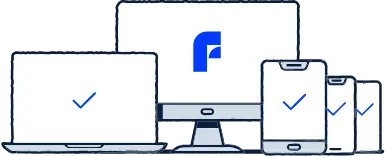What is a trojan horse virus?
According to the legend, the ancient Greeks couldn’t capture the great city of Troy even after years of war. To achieve their goal, they came up with a plan: masking a wooden horse big enough for 40 men to hide in as a gift to the Trojans. Once the Trojans dragged the horse inside the city walls, the 40 men inside let in a greater force and the city was captured. A Trojan computer virus works just like the famous Trojan horse of Greek legends: disguising a virus as something else to get through your defenses undetected.
How cyber criminals use trojans?
It’s not that easy to get past cyber security measures. Cyber criminals are well aware that a file called virus.exe won’t fool anyone. Therefore, it has to be disguised. Once the virus is in your device, it can steal your personal data, such as passwords, or banking information. It can also spy on you, send spam messages and encrypt your files for ransom. Once a Trojan infects your device, it can download other viruses without you knowing or use the infected computer to carry out attacks as a part of a larger network.
How does a device get infected by a trojan?
A computer Trojan can be disguised as practically anything that gets your attention. An email attachment claiming to be an invoice, or vital contemporary information? Sure. A viral cat video? You bet. An interesting app? Yes, and so much more. Trojans are often injected into a program or a file you want to download. Unfortunately, these tricks can be really difficult to spot. They are, after all, meant to fool you.
There are many ways for Trojans to infect the devices of unsuspecting users. Common ways of infecting a victim’s computer with a Trojan horse virus include phishing messages and so-calleddrive-by downloads
where the Trojan is sneaked into the device. Phishing is a social engineering method where malicious programs are disguised as links and attachments in an email, for instance.
What are the different types of Trojans?
As if defending against Trojan horse attacks was not difficult enough, there are different kinds of Trojans to look out for. Trojans can be developed based on cyber criminals’ needs and some of the more sophisticated trojans can fulfill multiple functions. Trojans, and malware in general, can also be sold by cyber criminals to other criminals based on their needs. Here are a few common types of Trojan malware:
Backdoor Trojan
As their name suggests, backdoor Trojans create a kind of backdoor: a gateway used to enter into your device. When a backdoor Trojan has established a path into your computer or mobile device, it can use this backdoor to enter. The backdoor can be used to steal your information or infect the device with malware such as spyware and other trojans.
Banking Trojan
Banking Trojans are looking to steal your banking information, such as bank account login details. For example, the victim of a banking Trojan may receive a malicious link in a phishing attack. After clicking a link, the user is taken to a page that looks like the login page of their bank. Instead of logging in to their online bank, the victim is unknowingly giving their bank account details to cyber criminals. Banking Trojans can be used to steal your credit card information as well.
DDoS Trojan
DDoS is short for the term Distributed Denial of Service
. In practice, this means that a server is bombarded with requests to increase the server’s traffic over its limit. The word distributed
here refers to multiple different sources that are simultaneously attacking the server. In case only a single source is responsible for all traffic, the term DoS
is used. A trojan horse virus can connect a user’s device into a larger network of devices called a botnet and use the device to carry out DDoS attacks.
Downloader Trojan
Once a downloader Trojan has infected a device, it can download other harmful malware on the device. Downloader Trojans are similar to Trojan droppers. The difference between downloader Trojans and droppers is that droppers already contain the harmful program whereas a downloader Trojan is used to download the program from an external source. The viruses or other Trojans delivered in a dropper are called the dropper’s payload.
3 tips for avoiding Trojans
The Greeks would have never captured Troy, had the Trojans not taken the horse in. Similarly, Trojan viruses cannot infect your device unless you let them in. Therefore, being safe requires your action. Here are a few things you can do to protect yourself against Trojan malware.
1. Use antivirus software
Antivirus is like the walls of Troy. It blocks malware from infecting your device and acts as a Trojan remover. You can also scan files you may want to download for anything suspicious and check in case an interesting file is in fact a Trojan horse.
2. Avoid opening links and attachments
Email attachments and links are one of the most common distribution methods for Trojans. Only download and open files and apps you trust from reliable sources. This applies both to computers and mobile devices, as your iOS and Android phone is susceptible to Trojans as well.
3. Don’t fall for phishing scams
Phishing and smishing scams can take you to download pages or infect your device with malware. Don’t fall for easy traps and be suspicious of unsolicited emails and messages with links or attachments.



)