- Products
- Renew
- Articles
- Support
- Free tools
- F-Secure Text Message CheckerCheck with AI if a text message is a scam
- F‑Secure Online Shopping CheckerCheck for free if a website is safe to buy from
- F‑Secure Identity Theft CheckerCheck if your personal information has been part of a data breach
- F‑Secure Strong Password GeneratorCreate strong passwords for free
- F‑Secure IP CheckerCheck your IP address and location
- F‑Secure Online ScannerScan and clean your PC for free
- F‑Secure Router CheckerIs your internet connection safe?
- View all free tools
- Scam protection
- My F‑Secure
Small business cyber security checklist
Every business with digital assets needs cyber security. This checklist will help you understand how you can protect your small office or home office.
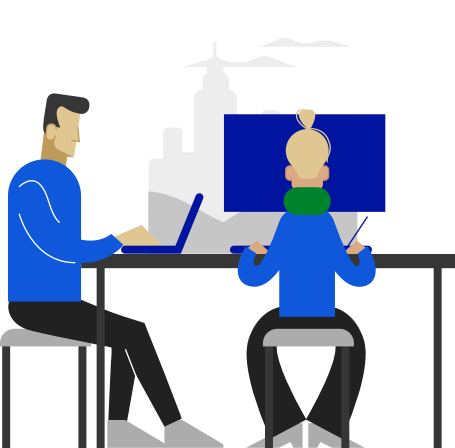
Even the smallest businesses are a target for cyber criminals. But what is the right level of preparedness when you are an entrepreneur with limited time, budgets, and no IT staff?
Cyber security for small businesses does not have to be stressful or complicated. This small business cyber security checklist helps you choose the right measures to protect your small office or home office.
1. Identify your most valuable assets
A cyber risk assessment may feel like too much work for the smallest businesses but knowing the most valuable assets for your business will help you protect them. List your important information in order of priority, for example customer data, payment information, website, recipes, ideas, finances, or social media accounts.
2. You need a small business antivirus, and more
There is no single tool that can stop the many shapes and forms of cyber threats today. An antivirus is vital for keeping out malware, but in addition you should have multiple layers of protection to reinforce your defenses. Get a solution that will protect all your devices, your privacy and online identity — in one go.
3. Simplify what you can
When you are a small business owner with a million and one things to do, you would want to avoid complexity in all areas. The best protection is the one that is so easy to use that you will use it and will install it on every employee device. Go for an all-in-one internet security solution that is easy to install and works in the background without affecting the performance of your computer or phone.
4. Secure your mobile devices
Small businesses handle many things on the go. Carrying out tasks from a hotel, café, library, or another country makes work flexible for you and your employees, but can you be sure it is safe? When you access business information on mobile devices, they need to be protected. A VPN will encrypt your connection from hackers and other snoopers on public Wi‑Fi networks.
5. Use strong passwords
We all have tens or hundreds of passwords. And we all know they should be difficult to guess and kept private. However, memorizing such a number of random characters or having a system that cyber criminals could not crack is absurd. The most effective way to protect your passwords — and, consequently, your online accounts and identity — is a password manager tool.
6. Protect your online accounts and identity
Popular business online services like Facebook, LinkedIn, Google and Dropbox have been involved in several data breaches over the years. Losing personal information stored on these accounts or being locked out from your account can have unwelcome consequences for freelancers and small business professionals. Good password practices, multi-factor authentication and avoiding shared accounts will help keep your online accounts safe. Use a free tool to check if your email address has been involved in data breaches.
7. Stop ransomware
Ransomware is one of the most prominent threats to small businesses. It can lock you out of your data or devices and then demand a large payment for releasing your information. You should never pay the ransom, because there is no guarantee that you would get your access back. Ransomware can be costly, so having an effective protection against it makes sense.
8. Backup and update
Backup your data regularly. Backups will make sure you can access your data in case you encounter ransomware. Also make sure you keep your devices and software updated. Software vulnerabilities are security holes that offer an easy way for cyber criminals to infect your systems.
9. Protect your money
Banks are a common target for fraud. Cyber criminals are trying to phish your banking credentials by setting up fake websites that look identical to your online bank login page. When you are paying invoices or making online purchases for your business, ensure your money is protected. An effortless way to stay safe is a banking protection software that lets you know that a banking site is safe to use and secures your connection to that site.
10. Good online habits
Cyber attacks often start with unsuspecting individuals downloading a malicious attachment or filling in their credentials on a phishing website. Therefore, training employees about cyber security is important even for the smallest companies. Awareness, a healthy dose of skepticism, good password practices and being smart about sharing data, such as customer information, will help protect your business data and reputation.
Cyber security is important for a small business, because your actions also affect the security of your customers and partners. By taking into use a few simple habits supported with comprehensive internet security for small business, you can enjoy running your business without worries.

F‑Secure Total includes everything you need to keep your small business protected
A small business owner wears several hats and is constantly balancing to find the time for all tasks. F‑Secure Total, an all-in-one cyber security package for small businesses, includes Internet Security small office antivirus to protect you against ransomware and other malware, and to secure your money and browsing, VPN to protect your mobile devices and hybrid work on the go, and ID Protection to monitor your online identity, create and store strong unique passwords.
Total means less hassle, less vendors, and more time to focus on increasing your revenue. You can add new licenses and share installation links to your employees with an easy-to-use online portal. A friendly expert support is always available in case you need help with anything.













